A couple months ago we disabled expand all by double clicking on the page title because it was leading to performance problems on larger accounts and the UI was unintuitive (many people didn’t know that it existed or clicked it by accident).
We promised that we would bring it back once we had resolved some of the underlying performance issues and today I am pleased to announce the first step along that journey. Two new features are being made available to members of WorkFlowy Alpha (not a member, you can join here):
The first feature is called Large Projects Optimization. It enables a suite of changes we have made to the way that WorkFlowy projects render on the page to make them faster even with tens of thousands of items visible. The way it works is by keeping bullets invisible when they are not within the current scroll window, and then revealing them as you scroll up or down. By keeping the majority of items invisible, we lessen the burden on the browser and improve performance.
This is a major change to the way the WorkFlowy works under the hood and even though we have been testing it ourselves the last couple weeks, we expect that there will be plenty of bugs left to fix. We encourage you to try it out and report any issues you see on the reddit thread. Once it is suitably stable we will release it to the general WorkFlowy population.
The second feature is Expand and Collapse All. We added ‘Expand All’ and ‘Collapse All’ options to the menu that appears when you hover over a bullet

When you click ‘Expand All’ it will expand not just the selected bullet but every item nested underneath it all the way down. ‘Collapse All’ works similarly in reverse.
We also added a new ‘…’ menu that exposes these options for the project that you have open:

This menu is available from the Home screen so if you really want, you can use ‘Expand All’ or ‘Collapse All’ for your entire WorkFlowy (formerly available by double clicking the WorkFlowy logo). If you have ideas on how to improve the design of this feature, discuss them on Reddit here.
We encourage you to sign up for WorkFlowy Alpha and give these two new features a try!


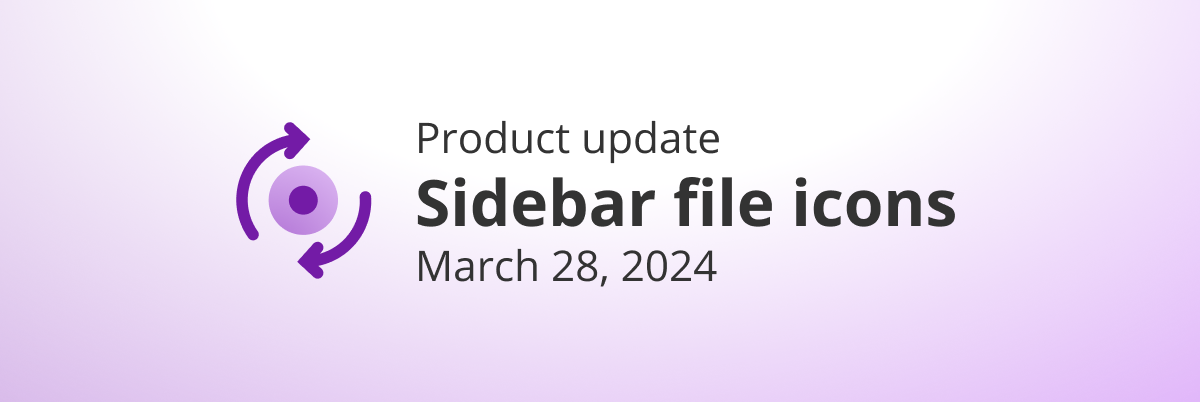
How do we achieve this “‘Expand All’ or ‘Collapse All’” with a hotkey / keyboard shortcut on the MacOS desktop app?
Is there a keyboard shortcut for this?
Yes, I was wondering the same thing. Would definitely be nice if there was a shortcut!
This is awesome.
Expand all / collapse all not visible when hovering over a bullet and accessing WorkFlowy via Chrome or Firefox. Have you disabled the option again?
Jacob, thanks for the assistance. When I uninstalled the desktop app and reinstalled it, expand and collapse was available.
I have the same issue – did you have any luck resolving this?
Individuals the expand and collapse is functioning for me after uninstalling and reinstalling.
Very nice feature. However, I noticed when using a search or a filter for a #tag, if you use expand all, it doesn’t expand sub items below a tagged item.
God bless Jacob Green! : )
I suggested this feature years ago and am SO GLAD it’s finally here…. thank you!!!!
Using the web version, if I expand all of my list and show completed, I notice that at some point, bullets further down do not show up as I scroll. In other words, there is a huge blank space on the screen. Scrolling back up and down a few times will finally get it to start rendering again.
Also, when scrolling through the list there is sort of a flash effect, where the background briefly displays over the text before a redraw. It is very short but somewhat distracting.
Thanks.
Brilliant! This will save me a lot of time and frustration, because I used to accidentally double-click the + sign on a regular basis. Then I had to wait, wait, wait for thousands of bullet points to load, and it took me forever to collapse them again, since double-clicking the – sign on such a long list didn’t seem to work.
It appears that this doesn’t like embedded lists. If you hover over an embedded list the 2 options are missing. Otherwise it is working great!
Magic! Works well so far.
on browser is working fluently, on desktop version i still do not see any changes (even after re-logging).
It would be awesome if You would add this ‘…’ menu to Android app!
Agree, same here…
Love it. Great job!
Fantastic – simply brilliant!
The new bullet menu (expand and collapse) works for me on chrome and was working on the desktop (windows 10) but is no longer working as of 5pm cst.
Bravo! Expand/Collapse All is always an issue when sharing with others that are new to Workflowy. Much appreciated!
Very pleased to see this feature coming back. The triple dots look good and work well, however, I need to click twice for executing an action and they are too far away somehow which interrupts the flow.
Could they activate the context menu when hovering and could they be positioned to the left of the document title? That position would also be more consistent with the context menu of the other list items.
Big congratulations to your fantastic product.
Thanks guys, that is just the ticket. It saves a lot of time.
Keep up the good work
Adrian
Works fine! Well done, guys.
30k+ bullets, mostly Cyrillic, Chrome on Ubuntu 16.04, 4G RAM
Should this improve the ctrl-up and crtl-dwn expand/collapse speed as well?
Awesome! Great work.
Very nice everyone! expanded and collapsed everything (lots of stuff in there), and only noticed a 3-4 second delay. Expand/Collapse all under a large bullet point is near instantaneous!
Very nice! Expanded my entire account on the Mac app, took about 10 seconds to open and it’s only a little jittery scrolling through it all. 👍🏻
When will these features be available for desktop (Mac)?
Available now! You should get a notice telling you the update is ready within the next 30 minutes
Great! Well done!
Please update the Chrome app as well.
https://www.theverge.com/2016/8/19/12555052/google-shutting-down-chrome-apps
Google is not ending support for chrome apps on ChromeBooks (ChromeOS) so please keep the WorkFlowy Chrome app going.
should we be seeing this on the desktop app as well?
(FYI – I’m an Alpha member)
Desktop release is going out now, you should see it within the next 30 minutes or so
Awesome! Very exciting to see these updates rolling out : )))
I had a feeling it would be worth returning to WF after migrating to Dynalist for the zoom function : )
I am also an Alph Member, but I don’t see these 2 features on the Desktop App. Do I need to download and reinstall?