
WorkFlowy’s new Android app has offline support for Android and a snappy new logo. Get it on the Google Play Store
The app uses our mobile web interface, but we’ve done a lot to make that smoother in preparation for this release. We’re hoping eventually to support all Android devices, and are sad that KitKat isn’t supported on more. For this we are saddened and sorry :/ But we’re happy to have something out there.
And you’ll be happy to know that this was the most requested feature in our recent poll of what our users wanted most. We started working on it the day after the poll, so thanks for the feedback.


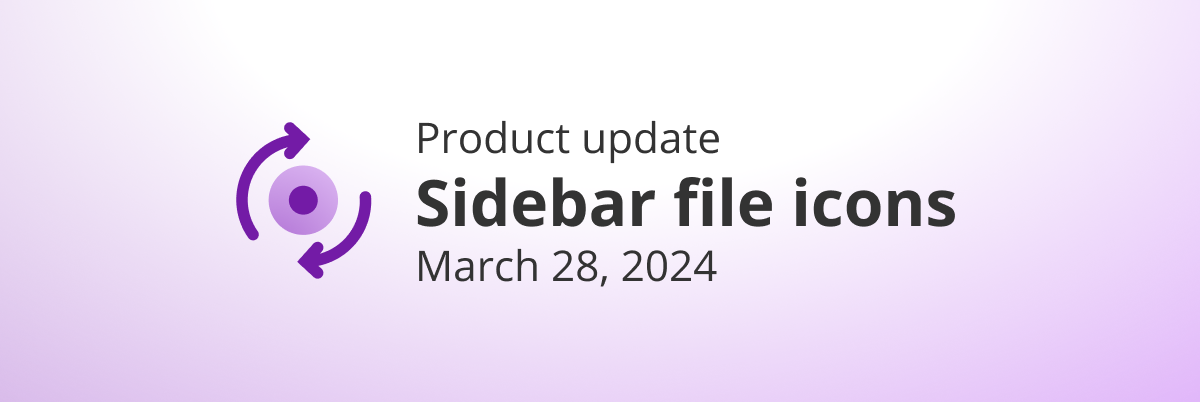
I’d there a way to force Gboard to insert real tabs for indenting/outdenting? If not, which alternate free keyboards do you suggest that also support glide typing?
Jesse … can’t describe how much I live this app. It’s as close to perfect as I have found (and I’ve done a lot of looking).
But the one show stopper for me right now is I have an Android 4.0.4 (I think) and it’s not compatible. I’ve checked the Google group for beta testers that you link to, but when I go there it directs me to the Google Play store, where I just get the current version.
Is there something that I could use on Android 4.0.4 ?
(I would be satisfied for now if I could find an easy way to even get the file on my Android in as read-only.)
Thanks
Just use the mobile site http://workflowy.com/m and it will work on older Android versions, with the same mobile interface as the app.
on Android 5.0 workflowy just continually pops the “log in required” dialog. I log in and a few seconds later it pops the dialog again. It is effectively dead on my phone now.
Can’t share from app in lollipop
this is key
Mobile sharing is something that will eventually be developed.
Just uninstall it and reinstall, Paul. It worked for me with the same issue.
We really like this app for many projects — especially seeing our lists on our phones. We wanted to use this to communicate with each other from different locations — what we find that needs to be fixed, maintained, or changed was going to be recorded in these lists… then we could reference the list when getting parts and supplies. Beautiful, BUT if we share a list, the shared list does not show in the Android App or included with our lists using Chrome. AND we can’t choose to share a list from the Android App. I wish the shared lists that I don’t manage could be added to my android app, so I can see them all together.
I had trouble installig the Workflowy app from the Google store on my wife’s phone and then I tried to open up Workflowy by accessing via Chrome on her Android phone and sure enough I was able to access Workflowy on her phone.
A key feature of Workflowy is for me the ability to expand/collapse all the lists at any level by double-clicking the title (or the Workflowy logo on the home screen). Could you implement this on the Android app ?
I’ve been using the app since the release.
Although there are still a few things that needs to be fixed and added.
Device: Nexus 4 Android 4.4.4
The note button doesn’t work as well as it should be. I only manged to add a note, once, after carfully aiming for the ‘o’. But haven’t been able to add one with ease.
A delete and duplicate button would be helpfull indeed.
Text selection is a tricky thing when it’s linked to the apps ‘drag and drop’.
suggestion:
tap the bullet to zoom in.
hold and drag the bullet to move around.
+10000 limited use as is. My wife keeps asking me why I paid for such a shitty product.
Yeah, we are def planning on bringing the features from desktop to Android. Are you saying you like the suggestion of holding the bullet to move?
Samsung Galaxy S4 mini is not an older device yet play store tells me that workflowy is not compatible with my phone. It made me very sad :/
We have a beta for older versions of Android, please try it! https://groups.google.com/forum/#!forum/workflowy-android-beta-testers
Yes, another vote for supporting older Android versions! But thank you for an amazing web app, it definitely help me de-clutter my brain! Cheers!
We have a beta for older versions of Android, please try it! https://groups.google.com/forum/#!forum/workflowy-android-beta-testers
Great application… 🙂
All the Features which you want like- nfinitely nested lists, Tag and filter list items ,Nice Interface on your computer, syncing between your phone and PC etc… you can say a notepad with super powers and the most important its Full offline functionality app wovvvvv….
Thanks for trying. But 4.4 is not something I have. Or most people have. Will be waiting for your updates. I just need an ability to read it offline. At least.
We have a beta for older versions of Android, please try it! https://groups.google.com/forum/#!forum/workflowy-android-beta-testers
Only works w/ Android 4.4 (KitKat)? I think 4.4 has about 3% of the Android market… so that’s not very helpful! (Check http://en.wikipedia.org/wiki/File:Android_historical_version_distribution_-_vector.svg). Would like it to work on my Galaxy S3 phone or Note 10.1 tablet.
We have a beta for older versions of Android, please try it! https://groups.google.com/forum/#!forum/workflowy-android-beta-testers
I have downloaded the app, I can read and open items, but my three year old htc android smartphone will not open the keyboard to input notes. Also says that the Chrome Beta is not compatible. So all in all not a great mobile experience
Hi Jason, I’m pretty sure you must be using WorkFlowy Agent, which isn’t our app. Our app doesn’t support older phones, unfortunately (because of these bugs), but that’s another app that just wraps ours.
Yes. it is workflowy agent. I thought it was yours! Now gone. I can still open my workbook in the phone, but no way of entering data. What android operating system is compatible with your mobile app?
We have a beta for older versions of Android, please try it! https://groups.google.com/forum/#!forum/workflowy-android-beta-testers
Awesome! The “Workflowy Agent” 3rd party app actually doesn’t work for my phone either, and I use your awesome service daily so that I would totally be willing to pay for a phone app. Suggestion: put the link to this beta at the top of the description in the Google Play page for your regular app. Unless someone is so intent on getting Workflowy on their phones that they google the problem, this is the only place you can catch them!
Oh, I joined the beta now, but following the link to the Google Play store it still says that the app is incompatible with my phone. It’s an LG P500 running Gingerbread 2.2.2, if that helps.
Ah, it is only versions > 4.0. Sorry!
Oh, please make this compatible with the Galaxy S3. It’s still one of the most widely used android phones out there…
I have been waiting a year for an android app, and my heart soared when I saw this post. Then I saw that it was not compatible with my device. What a rollercoaster. 🙁
We have a beta for older versions of Android, please try it! https://groups.google.com/forum/#!forum/workflowy-android-beta-testers
Another feature suggestion.. Would be great if workflowy would appear in Share menu, so I could send a link (e.g. from Chrome) to it. And BTW would be better to have smth like uservoice or userecho for suggestions like this..
+1
+1 for both suggestions. Comments on blog posts are a bad way to handle feature requests and feedbacks.
I miss starred pages a lot, please add soon. Great otherwise
Thanks for the app!!!!! its working great on my Moto G 4.4.2 – performs nicely, really happy now. I hope all people on JellyBean get their updates shortly.
From a developer POV it makes sense to go for a platform that actually works for this type of app and is maintainable.
There are more than 1000+ downloads according to the play store and 90% 5* reatings, not bad at all.
I would probably be angry as well if I had only JB devices, but on the other hand why not simply install Cyanogenmod, its easy, fixes the problem with the inconvenience of reconfiguring your device. If I had only JB I would do it without hesitation.
In any case in a few months this problem will have fixed itself as more and more devices run on KitKat. Really Google is to blame for not pressuring OEMs early enough to release on recent Android versions.
As much as I love Cyanogen mod, it’s not a viable solution for at least 2 reasons :
1 – some people may not be capable of flashing their phone / familiar enough with the process OR they do not have the time OR they don’t want to break their warranty
2 – Cyanogen may not do a great job performance wise when it comes to porting hardware-accelerated components as the ChromeView. It really depends on certain drivers & the work of the modder, and depending on the phone targeted and the current level of support for 4.4, it may be a very bad UX for the end user.
All that to say that cyanogen should not be advised as a one-shop solution for this kind of fragmentation problem, although I really support the work they are doing. it’s much more complicated than that.
The Android app is the remaining barrier to my full-scale adoption of Workflowy. Thanks to the developers!
That said, the functionality on mobile is noticeably lacking compared to the desktop; in particular, the inability to display the bullet menu. How hard could it be to make it appear with a long press on the bullet?
So when you guys updating the IOS app for Starred support. I love workflowy and even payed for premium 2 years now but the lack updates to keep up with the web app is incredibly frustrating. I thought the Pro version was supposed to have priority email support but I can’t even find or google your support email address :-/
Like Stefan, I’m glad the process has been started, but very disappointed that you’ve chosen to target your Android app at an elite few. If your poll had said “An offline Kit Kat app” I’d have ticked the box for bulk editing instead.
We have a beta for older versions of Android, please try it! https://groups.google.com/forum/#!forum/workflowy-android-beta-testers
Thanks: just installing!
I am very happy with this app! thank you.
I don’t know where to write bug reports, so I’m writing one here.
On the android app, when I want to write a tag, it tends to somehow “try to” auto-complete the tag, which in most cases result in something like #no#now which won’t work. I use a HTC ONE, Samsung Galaxy Note 10.1″ and a Nexus 7. The problem occurs on all of them.
I also want to know if it is possible to indent items using the android app? I can only do it using an eternal keyboard, but not using the internal keyboard.
Oh and a delete option next to “complete” and “note” would be noce
This app is incompatible with all of your devices. 🙁
We have a beta for older versions of Android, please try it! https://groups.google.com/forum/#!forum/workflowy-android-beta-testers
My vote in the poll was due dates, which is the one big killer thing that I REALLY want workflowy to do. Due Dates came up as second in the poll, right? Does that mean you’ll be working on due dates next!? 🙂
Any plans on making bullets delete-able by means other then just deleting all the text off them? Completed works, but I’d like to be able to fully edit!
This is wonderful news. My support for Workflowy has always been tempered by the absence of an Android platform. Your response to our calls is very impressive and augers well for the company and its future. You have locked in an army of supportors. Well done!
Wait, what?
For two years I have been paying for workflowy in hope of someday getting an Android app. Something that was promised ages ago.
And now this, only Kitkat? wtf!
The most requested feature was an Android app, not an app that would run on like 5% of Android devices.
Seriously…
Hey Stefan, yeah, we agree. We need to make it available on older devices.
I am sorry I overreacted yesterday. I read the title in my feed reader and thought “finally! awesome!”. I immediately went to the Play Store to download the app but sadly was not able to. I could update my Note to 4.4 but I choose not to because it would mean that I am no longer able to root without tripping the KNOX warranty flag.
So, please consider writing a native app for Android as it will most certainly take a very long time until the majority uses >=4.4. You probably only support Kitkat because of the webview using the chromium engine, right?
I’ve been waiting for this….oh no, my samsung galaxy note 8 is not compatible because it runs android 4.2.2. Too bad…
We have a beta for older versions of Android, please try it! https://groups.google.com/forum/#!forum/workflowy-android-beta-testers
I expressed the same frustration as Stephan did. Kitkat only? I too am using Workflowy Pro and want to use it on my phone. I have to say that I considered getting an android phone running kitkat just so I can run Workflowy. That’s how much I think Workflowy is a kicka$$ application. I’ll wait it out and look forward to updates for older android devices.
We have a beta for older versions of Android, please try it! https://groups.google.com/forum/#!forum/workflowy-android-beta-testers
We have a beta for older versions of Android, please try it! https://groups.google.com/forum/#!forum/workflowy-android-beta-testers
I guess Windows Phone is not a target right now, is it?
Awesome! Any way to have the new item plus symbol at the top of lists rather than the bottom?
That’s a good idea.
Should I get my hopes up for you guys making the app backwards compatible with JellyBean in the near future? It’s a pain to see my perfectly working Samsung Galaxy Nexus being pushed to planned obsolecence by the lack of updates by Google…
Anyways, I’m happy you guys took care of the Android app, it’s a much needed element of the ecosystem 🙂
We really can’t say, sorry! We’d love to, but it isn’t our immediate next priority.
+1
+100500. There is only 26 happy users for now.
Is this ok?
The most devices using android < 4.4 after all
🙂 🙁
Unfortunately, Android < 4.4 has a pretty bad web engine for "encapsulated web apps" (read webView).
This means that delivering workflowy on devices with android < 4.4 would mean risking a very poor performance. It is not directly the fault of workflowy devs, but mostly of the way the Android SDK hasn't evolved fast enough for Web Developement, combined with android fragmentation of devices, a whole other issue in itself.
The workflowy devs have 2 choices in this case : delivering a partly working app on more device if they keep the app a web app, or taking the time to develop and maintain a native app, which costs much, much more.
Seeing as this app is not a startup raising 2M$ each year, but more of a carefully crafted project (which is a good thing IMHO), the second option may not be maintenable in the long run.
That's at least what I can guess from my external point of view, being a mobile developer. If I'm wrong, please correct me !
PS : There might be hope for a workflowy hybrid app on older android devices not running 4.4 in the form of projects such as geckoView, maybe devs are already looking at it ?
use cyanogenmod. no update worries.
+4
I’m a new user and very impressed EXCEPT for this. Since springpad is dieing, I’ve been looking for a replacement and this fits the bill almost exactly (even better) except for the lack of app for android < 4.4 devices. If supported you'd potentially have another group of business customers.
We have a beta for older versions of Android, please try it! https://groups.google.com/forum/#!forum/workflowy-android-beta-testers
very nice!
Please specify which older versions… I went through this ‘become a tester’ process only to get the message that my device is not compatable.
Samsung S2, Android 4.1.2.
Yes, sorry, for some reason this has stopped working. We need to look into it.
Same here. I went through to be able to test on lower than 4.4.
I use 4.2.1 but it won’t allow be to install.
Now all workflowy needs it dates and an IFTTT channel (please please please) and it would be perfect.
I literally came to read this post because of an IFTTT RSS-to-Email recipe ; )
Galaxy Tab with Jelly bean is not supported, why?
We have a beta for older versions of Android, please try it! https://groups.google.com/forum/#!forum/workflowy-android-beta-testers