WorkFlowy user Gwynn was trying to add the following as a comment to the post about using tags for dates. She had trouble, so she emailed us. I thought it looked good, so I’m just adding a post 🙂 Thanks Gwynn!!!
To simulate repeating tasks I add a tag to indicate when an item must be repeated (#weekly, #monthly, #annually). When I’ve finished a task I don’t use the Complete button but rather update the #d-yyyy-mm-dd tag to the next due date. Once my date tag is updated the task no longer shows up in my date searches and so it drops off my radar until next time.
e.g. 1
open pool #d-2015-05 #annually
When I’ve completed opening the pool I don’t mark the item as completed but instead update the date tag to #d-2016-05 because I’m using an #annually tag.
Since the tag is updated it will no longer show up in a #d-2015 search (nor a #d-2015-05 search).
e.g. 2
change furnace filter #d-2015-02-13 #monthly
If I’m on top of things and change the filter on the 13th I will update the date tag to #d-2015-03-13 since that’s a month away.
If I don’t get around to changing the filter until the 25th (instead of the 13th like originally planned) I will update the month portion *and* the day portion so that the next time I do a filter check is roughly a month later. So the date tag will become #d-2015-03-25.
You can do a #annual or #monthly search to see what tasks fall under those tags. Also, since you don’t ever actually Complete a task it doesn’t disappear so you can describe in detail what steps to follow without losing them when the task is complete. I find this very useful as I can create a bare bones entry that I can refine over time as I actually do the tasks.
I hope this is information is useful to you.
Cheers,
Gwynn


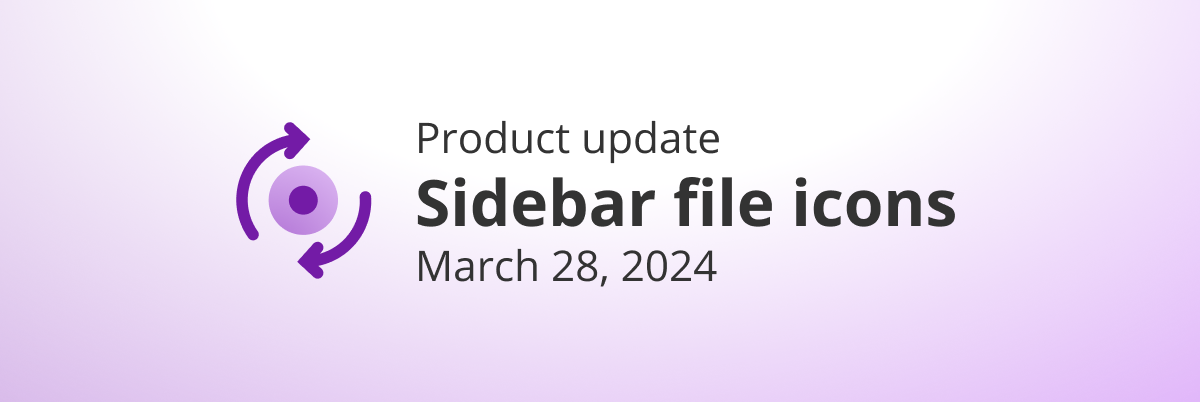
I’m trying out tracking piano practice in workflowy (per tips at https://www.pianostreet.com/smf/index.php/topic,4710.msg44538.html#msg44538 and other pages). Usually I have to repeat a given task for several days before it’s mastered. I tag the items I’m going to practice in a session with “@wip”, and when I complete the item I add a “#pr” tag, eg “@wip D Maj scale descending 140 BPM #pr”. I filter on “@wip” to see what I’ll practice for the day, and then on “@wip -#pr” to see the items left. At the start of the day I remove all the “#pr” tags and repeat. Seems to be working so far.
I really wish WF would open an official API. I could code this in 30 minutes, and have the #monthly tags update automagically. I think of that in a weekly basis 🙂
If you use an add-on like HabitRPG you should check a repeated task as completed to earn a Habitica reward for completing a task, but before this simply duplicate it with all of its sub items. Complete the one with the “(copy)” suffix and then change the date of the remaining task.
This is great. I had been trying to figure out how I could replace Contactually with Workflowy and this might be the way.
I use a root entry “Calendar”. Then go dates:
150516
150517
150518
#BANK bills pay #monthly
Having finished the #monthly task I move it forward to a proper date. If the date does not exist I put it in. Once a month I complete set of dates for the upcoming month.
150516
150517
150518
#BANK bills pay #monthly
You can right click on a bullet and select ‘Copy link address’, even in the Chrome app.
When will WorkFlowy get Due Dates? Is this not a priority?
It’s a fabulous tool and getting better by the day, but a simple date/calendar/reminder function seems essential at this point.
Gwynn, feel free to share your tips anytime. This one is Excellent! Although, I use Workflowy for other things too, I have discovered that it is a great bookmark launcher. The beauty of it is that it can be as simple as a short phrase description or a full detailed description all placed in an orderly fashion and quickly obtained when the URL is clicked on.
Dan, Speaking of external app reminders, I have a favorite task/reminder manager. It can be as simple as you want it to be or as fully featured as you want it to be.
It’s compatible with the following operating systems/bits:
Windows 8, 7, Vista and XP, both 32-bit and 64-bit.
It has a free version (Home), an intermediate version (Professional), and an advanced version (Ultimate). It’s called Swift To-Do List. The most recent full version is Version 9.xxx.
Compare editions: http://www.dextronet.com/swift-to-do-list-software/editions
Download “Lite” edition or 30 day free trial edition: http://www.dextronet.com/swift-to-do-list-lite
I decided to go for the free trial (30 days) before I decided whether or not to use the free version exclusively. I’m glad that I did! I bought a license and could do even more wonderful things with the program. One of the many things that I like is when you want to set a date for a task to be done or looked at you don’t even have to click on a calendar if you don’t want to just click a a drop-down menu and you can click on “tomorrow,” “the day after tomorrow,” “next week”, and so on and so forth.
This was what I needed to dump my To-Do app and set up a working to-do and reminder section in WorkFlowy. Thanks!
Since I use a variation of Bullet Journaling in WorkFlowy, I do something similar, using “>” for a recurring or on-going event or task (mostly chores). To prompt me for when the next date should be, I add to it: >w2 is every 2 weeks, >m6 is semi-annual, >y is annual. For histories, then, I can find all recurring tasks by searching >, all monthly by >m (which also shows quarterly, semi-annual or other weird month periods like “every 4 months”). I copy, then complete recurring tasks, so I can pull histories. A simple “>” means that it shows up elsewhere in my history. Similarly, if I don’t want to see such tasks in either a history or, say, a search for upcoming tasks, I search -“>” (a “not” search).
If you do use Due or any other external app (like Reminders or Wunderlist), it’s great to know that all Workflowy nodes have unique URLs. Unfortunately, the Workflowy Chrome App doesn’t show the URL bar (ugh!), but if you open a normal browser window, you can grab the URL from there.
I second Dan’s “ugh!” for not being able to get the URL from the WorkFlowy Chrome App; I too run up against that sometimes. There’s empty space for it in the top bar, to the right of Search and Star. It could be display-only.
I do my date tags a little differently, but this is exactly the same way that I handle repeating tasks. I also recommend leaving a note on repeating tasks that says “Last done on [date]” so that you still have a record that you “completed” the task even though you just updated the tags.
I’m a huge fan of workflowy too, but I could really use some automation for cases like this.
For now, I’m using a fake Workflowy API in Python with Pushbullet to notify me of my #today tasks.
I want to automate the daily process of renaming #tomorrow to #today too, but the fake API isn’t stable yet.
WF, I’d be delighted to hear about an official API soon.
Thanks a bunch for the awesomeness so far 🙂
Could someone help me understand a little better, please?
What types of searches is Gwynn doing? She says, “You can do a #annual or #monthly search to see what tasks fall under those tags,” but elsewhere she says, “Since the tag is updated it will no longer show up in a #d-2015 search (nor a #d-2015-05 search).”
When would Gwynn use one of these searches over the other? What is the purpose of a #monthly or #weekly tag?
Also, what is the frequency at which she makes these searches? And how does she remember to do so? Is she doing a #weekly search every week–but then how does she filter so only the tasks for that week appear?
Maybe a couple of search examples with frequency insight would help me grasp this better, which would be great, because it seems very useful. Admittedly, I’m not the sharpest, but there must be others out there not fully getting it.
Finally, what is the purpose of the “d” in the tag?
And George–what are the 4 apps, you tease?
Why not approve of my comment?
Sorry, we were behind on checking our blog comments. Just approved it!
I’ve been doing a similar thing since reading a previous blog. However, I make a copy & mark one of the items completed so I can go back and check the completion date if needed. I also use the Kanban calendar (see blog) method for refiling the task with new due date.
This is great for me, since I don’t have a phone that uses apps, and now I have a way to update my task list on workflowy. Thanks! 🙂
I’m a huge workflowy fan – I think it’s one of the four key apps for organization. But I don’t think it’s great at this timed repeating reminders – and neither should it be. Check out the app Due – which easily repeats (either from completion or on a schedule) and has snooze and the ability to easily push reminders. Much better suited (and a second key app in the essential 4)
What are the other 2 apps that complete your 4 essential apps?
George-
I’m dying to know the other two!!!
Abby
Thanks Gwynn! Great explanation. Elegant and simple 🙂