 I am thrilled to announce some gorgeous improvements to the Daily Digest emails that WorkFlowy has been sending for years now (to those of you that are subscribed). We have made these emails dramatically more useful by adding line level diffs, color coding, and attribution.
I am thrilled to announce some gorgeous improvements to the Daily Digest emails that WorkFlowy has been sending for years now (to those of you that are subscribed). We have made these emails dramatically more useful by adding line level diffs, color coding, and attribution.
One of the best things about making lists is the satisfaction of crossing off items (especially if you are INTJ). The WorkFlowy Daily Digest email includes information about which items were added, changed, moved, completed, or deleted in the past 24 hours. You should receive your email between 8am and 9am in your home timezone.
Inspired by programmer tools like git, we added line-level diffs to the Daily Digest email. This means that if you have edited the content of a bulleted item in the past day, you will be able to see exactly what letters or words were added or removed. This is especially useful for those of you that use WorkFlowy for writing, be it blog posts (e.g this one), books, or screenplays. The value is compounded for shared items where the edits may have been made by someone else (more on this later).
We also added color coding to the Digest Emails, in order to make it easier to see at a glance what has changed. Green for items that were added, red for items that were deleted, gray for items that were completed, and blue for items that were moved.
Finally we added attribution so that you can see the name or email address of the individual who is responsible for each change. This is hugely important if you are using sharing to collaborate with WorkFlowy. When you embed a shared item in your account, your Daily Digest email will include any changes made by you or anyone else in the past 24 hours. For example, if you visit the WorkFlowy Release Notes and click “Add to my Account”, whenever we release an update to WorkFlowy you will see what has changed in your Digest Email.
Likewise, if you have shared any items from your account with friends, family or coworkers, you will see any changes they make in your Daily Digest. I am planning a trip to Japan with some friends and I can see whenever they add items to our itinerary. If you use WorkFlowy for work like we do, you can see when new meeting minutes or tasks are added as well as who added them. By default, attribution uses email addresses, however if you add your name to your account (from the Settings menu), then your name will appear instead.
By now you may be wondering how you can subscribe to these tantalizing emails. I’m glad you asked! Please visit the ‘Settings’ menu (found under the gear in the upper right of the page) and toggle “Send email summaries of changes to my account”. You should receive your first email within the next few hours.

Another feature of these emails that I want to mention is that just like in WorkFlowy itself, every bullet point in the Daily Digest is itself a link. Click on any bullet and it will open to that location in your account. I am especially pleased to announce that as of our latest iOS app update (3.2.4), if you open these links from your iOS device, they will open directly in the app instead of in the browser. This functionality is planned to be expanded to Android and Desktop apps in the near future.
The final thought I want to leave you with is this: While we were getting feedback from beta testers on these new emails, many folks remarked that it would be incredible if this “diff view” could be accessed directly from within the app. That would be pretty incredible, wouldn’t it….
PS – WorkFlowy grows 100% by word of mouth. If you like WorkFlowy please tell your friends about us. If you have a website or blog, please consider writing a post or review about us to help spread the word!


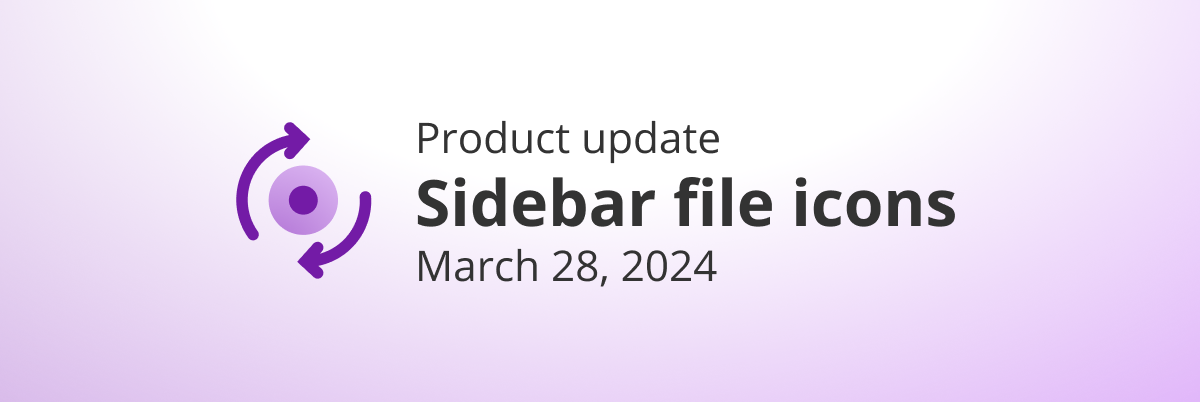
Nice🙋
Wow!
I see that now you clearly differentiated between changes made by OTHERS and changes made by MYSELF , in 2 separate lists.
Fantastic !
exactly what I wanted.
Well done.
Thanks
[…] example may be illustrative. If you subscribe to the Daily Update email then every day a plethora of links to different locations in your WorkFlowy show up in your inbox […]
I would love to be able to have the different levels have their own icon similar to the wat outlines can be made in MS word. Is that possible? Thanks.
How I can put link in text ?
i want use some text is like link, when you planing to add this future ?
[…] Vibrant daily emails […]
Love the teaser at the end and looking forward to this – the email digests were always super helpful before, but now even more so. Great job, Team WF!
Terrific feature! Really useful to see what changed in shared lists the day before, and it looks great as well.
Will there be an option to view the change log in the app (or on the web) as well at some point in the future? Ideally for a specific part of the list and a specific date (range). Being able to always revisit the history of a list would be very powerful.
Yes it would!
Never thought you would actually add this..!
Are such digests subscribe-able for (anon and etc) collaborators too? And only daily? i forget.. Yes, in-app access would be amazing.. No longer sure as to start anticipating an eventual release or not, Argh! (good pain btw).
Thank you also for fixing the enterspace bug (and the somewhat related copyied-with-extra-enterspaces bug sometime after it) before the third day! that was both stressing and instantly de-stressing lol.
I think “The final thought I want to leave you with is this: While we were getting feedback from beta testers on these new emails, many folks remarked that it would be incredible if this “diff view” could be accessed directly from within the app. That would be pretty incredible, wouldn’t it….” is a hint.
Agree that it would be great to be able to view this info from within WFlowy.
Just to follow up further, it would be great to have an HTML report style view of this info organized reverse chronologically by date, with perhaps a dotted line between each day. Then you could scroll through it in one place, rather than having to remember to look for it in your e-mail. The e-mailed digests have their place too. But for me, I think I’d use this history more I could access it from within WF itself.
This is great! Just discovered WorkFlowy yesterday and have been very excited about it. It’s becoming my new journal and task list manager. Being an INFJ and programmer, this is perfect to map my thoughts.
Nice, but i am not interested in getting “any” change i made (above all my changes), but just the changes that took place in shared lists.
do you think it would be possible to get ONLY the changes that other people made to a shared list ??
Thanks
Are there any plans to add color to the desktop/phone apps (not Chrome)? This seems like a fundamental feature that I’m surprised doesn’t already exist, e.g., to make urgent tasks red, to highlight key words, etc. it won’t take away from the app’s simplicity and of course those who equate black-and-white with elegance can simply opt not to use them.
I 2nd this!
I can’t live without my custom CSS color schemes and it would be great to have this as a built in feature.
I’d like to +1 this. I’m currently (ab)using emoticons, which at some places show up in color (and at some not so much) in order to give myself visual cues. It’d be great if I could color whole items instead.
+1 on this. It is a really non-obstrusive feature that enables a myriad of use cases, from priority lists to separators…
This is now even more important since the new code introduces flickering issues with Frank.dg’s colorful tab and bullet extensions.
nice! please keep the updates coming!
Great work! The new email layout has been extremely helpful and useful. It is extra awesome when you see changes made on shared lists.