I’m happy to announce the first step toward date support in WorkFlowy. Today, we’re releasing the ability to quickly add dates to WorkFlowy, and to search for them. This lets people easily and quickly do the most basic date related functionality, and sets the foundation for the things we’ll be working on next, like reminders, snoozing, sorting, recurring and more.
1. How turn on dates
Dates in WorkFlowy is still in an experimental feature, and we’d love your feedback on it. To try it out, just go to settings and turn on two features: “Dates” and “Search Helper”. If you’re using an app, like the desktop app or a mobile app, you may need to a) install the new version of the app and 2) log out and back in again, before you see the new options in your settings.
2. How to add dates

WorkFlowy is a text-first interface, and we wanted dates to let you work similarly. Thus, we’ve made it so that all you need to do to add a date to WorkFlowy, is type it.
You can type a normal date like “Dec 25, 2019” (or lots of other formats)* and it’ll recognize it, and you can add times. Or (and this is what I’m personally using much more), you can use shortcuts like, “now”, “today”, “tomorrow”, “next week”, “last week”, “two months from now” etc. and it’ll prompt you to confirm that you want to turn this into a date (you can just ignore and keep typing if you don’t want a date).
Combined with a similarly smart and simple search support, dates in WorkFlowy become pretty powerful.
3. How to search for dates
Our new search helper should help you You can search for a day, a month, a year, or a date range, and it will recognize it. It will also recognize the searches “This

4. Date ranges
We support ranges of dates both in content and in search. This is helpful in a lot of contexts, like research and project planning.

5. Mobile support

It works on mobile, too, but the interface is a little different.
6. What’s this useful for?
Here are the primary use cases we thought about when designing this feature:
- Adding future dates to tasks and projects, then finding nodes relevant to executing and planning
- Quickly adding the current date when journaling or taking live notes
- Doing research that includes dates and complex timelines (to better support this use case, we’re thinking about adding the ability to search for dates in any text you’ve pasted in, even those you don’t explicitly make into dates. Please let us know if this is important to you).
7. To-do
We have a team member dedicated to building out dates. After ironing out issues with basic entry and search, the next features we plan to focus on are snoozing and reminders, but please let us know what your priorities are so we can factor them in.
- Reminders for dates you’ve set pushed to your phone and email
- Recurring dates
- Snoozing items until a certain date
- Sort by date (and other things)
- Do stuff when you click on a date (give you choices to search for related dates and turn on the features like reminders and zooning)
- Ways to add dates with a mouse
- Calendar sync?
8. Send us your feedback!
We’re releasing this as an experimental feature, we know this is a somewhat different implementation of dates than most tools (more typing, less clicking). There’s still a lot to do (reminders for example), but we’d really love to hear your thoughts. After you try it, leave your feedback either in: 1) comments on this post or 2) an email to help@workflowy.com.
* Note: We’re using a month/day/year format by default, and haven’t added day/month/year used in much of the world. We’re sorry, we wanted to add this but it added a bunch of complexity we weren’t ready to take on yet. If you aren’t in the US, we recommend using a year/month/day format, and we hope to be able to let people choose their own format sometime soon.


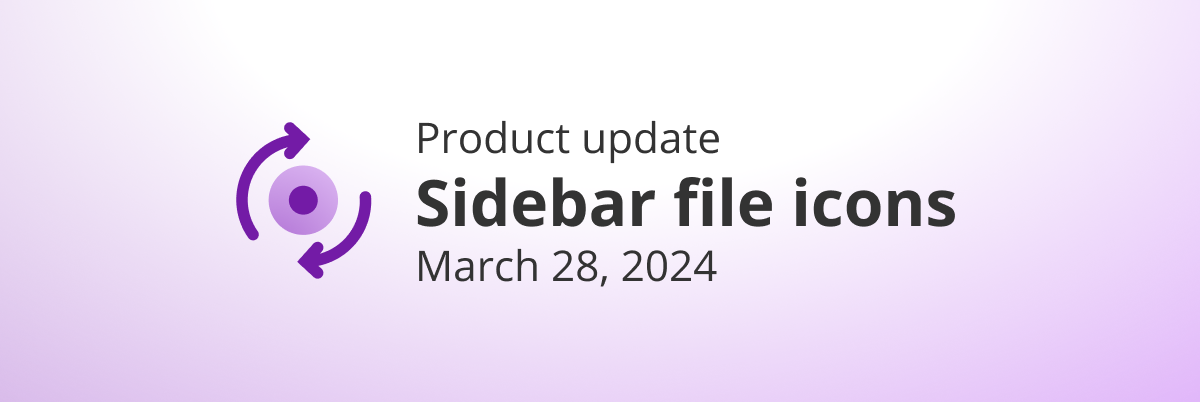
STILL no sort. You’re just mocking us at this point
sort by date and add to calendar
Reminders on our calendars please!!!
Yeah please kindly let me specify ISO date format and get done with letters, spaces and commas 😉
Thanks for great work!
Hi guys, International date format => when will it ship ?
Not using the feature because of that…
Also reminders using the dates seems like something that should be implemented to me. Considering Notion because of this.
Hey, thanks for sharing!
And how’s Notion for you?
Reminders or Google Calendar integration?
I’d kill to see a YEAR-MM-DD date version (I’ve been manually using this format for years everywhere) – easier to visually sort, fine, etc.
That’s how I like dates too – works well because and A-Z filter will always keep them in the right order
I would really love the ability to expand date ranges into individual bullet points – e.g. define a date range from oct 1 to nov 1 and then have the option to expand that range into bullet points for each day in the range (or other granularities like hours). For me, this would be extremely helpful for journaling, scheduling, meeting notes, etc.
Guys, first, kudos to you, for a great product! Now, my 2 questions on dates: How is it going, on developing a function for snoozing nodes to a future date? And then also, are there any of the current date formats, for which the Workflowy Find & Replace Bookmarklet will work for? ( So that we can modify dates of many nodes at one time, or To-Dos in bulk?
Dates are pretty critical to my to-dos. Ideally, i would also want to feed my date info to my primary calendar. I need a way to see both my to-dos and due dates.
The drop down suggestion for inserting a date lasts for too long for me, and it gets in the way e.g. I continue typing and go on to the next line, and then the prompt is still there and covers up the text. Or I move the cursor to the next line and have the same problem. Can it be made to disappear more quickly e.g. after typing just a few characters after the date, or if the cursor is moved away?
Hallo,
two types oates would be good:
translation of calendar week number X into date range would be good.
But I enjoy the feature anyway.
kind regards, Hinnerk
Any updates on adding due dates/reminders?
Recurring dates would be fine, for adding anniversaries etc.
How would one find all overdue items? I was hoping “date-before:today” would work, but it looks like “date-before:” uses relative dates.
Hey there. Is it possible to create a list of dates at once. I.E. all days of 2022? Would be great for logging etc.
이건 굉장히 불편합니다.
Hey guys, love your tool a lot!
Talking about dates, I’d love european dates support everywhere. For example, now “date-before” operator doesn’t suppor “1.1.2022”, only “1/1/2022”.
Hello, could you tell me how to set the dates in French in Workflowy SVP? I bought the WFX package, I created a new script code by copying the code “Date Formatter” here “// Your code here…” in Tampermonkey but it doesn’t work. Thank you and wish you a good day. Damien.
Hey Damien, I think our resident WFX expert and creator @jay might be able to assist you with that in the slack group.
Bonjour, pourriez-vous m’indiquer comment paramétrer les dates en Français dans Workflowy SVP ? J’ai acheté le pack WFX, j’ai crée un nouveau code script en copiant le code “Date Formatter” ici “ // Your code here…” dans Tampermonkey mais cela ne fonctionne pas. Je vous remercie et vous souhaite une bonne journée. Damien.
Understand the date format is being worked on.
Would love to have the ISO format or a DD MM YYYY format. Thanks!
Is there any update on this? Thank you for responding.
they recommend using a year/month/day format: but how can I change the date format?
Calender Sync for Tasks would be Huge!
We hear you Steve, it’s definitely on our todo list!
Can I make a search for dates within 6 weeks from now?
If you want to search for dates starting from today and up to 6 weeks in the future – you could do it like this “today – 42 days ” (minus the quotes of course)
I am intrigued by this feature, but I noticed immediately that when it is on, it interferes with plain-text searching. For example, I can’t find a plain-text “today” any more in search; but if I search for “toda” I find nodes with plain text “today”. Similar for searching for day names, but even weirder: for “tuesday” for example, I can find a plain text “tuesday” with “tu”, “tuesd”, and “tuesda”, but those nodes stop appearing when I type “tue”, “tues”, and “tuesday”.
Aside from this being – imv – not a good side effect, for me personally it makes it very difficult and un-fun to use, because I already have tons of nodes with weekday names and date strings in them, that I now can’t find except by weirdly misspelling the word I want to find. It’s also weird not to be able to find e.g. urls that I’ve stored, that contain the words in question – there are a couple in my Workflowy with “today” in the url, and with dates on, those never appear.
I think the date search will have to do both – if you make it completely hijack the term in search if it’s something date-sensitive, that will be sort of polarizing. My feeling is you will get users who love the dates feature and don’t see a problem with the weird search side-effects, and those who hate it because of them.
Sean — I’m not sure if this will help you with your plain text search issues, but… If you use quotes in your search terms – eg, “today” rather than today – the dates feature will not interfere and you will find the word “today”. Same thing with a search for “tue” rather than tue – you will find “Tue”, as the search is not case sensitive. Hope this helps.
Hi,
Doist user considering moving to workflowy.
Can’t figure out what features are mature from your blog because these posts are (ironically) undated.
Can you date your blog posts please so we don’t have to infer from the comments section.
Thanks!
Hey Mat, we added dates to the new blog.
A couple things that I’ve noticed after using this for a few weeks:
– Some type of mass/batch updating of dates would helpful (adjusting your ‘last week’ dates with the ‘today’ date for example. especially if you have scaled up your usage of the date feature).
– Being able to quickly remove a date would be helpful (similar to the “blowing up tags” button).
Hi Mike, the first suggestion is an interesting one and I’ll log :-)… and the 2nd one (quickly removing dates) I think we have an implementation for in a popup menu when clicking on the date (still in development).
I’ve been using beta windows app for ages and use workflowy all the time.
I’ve turned off the dates thing just because I kept getting dates and stuff put in when I didn’t want it. Which is a shame as I can see it could be useful to me. I use a keyboard macro thing anyway for when I want current date and time. I tried to use it a bit and just hit the space bar instead of enter when the date was put in but forgot too often.
The only date-related feature I’d be interested in is date stamping each line I enter with the data in YYYYMMDD (or at least YYMMDD) format, preferably in brackets, at the end of each line. For example:
* This is an example. [20200218]
I do that manually now. Having it happen automatically would be useful.
I can imagine how hard is this task but supporting other languages is a must; in my case, I have to mix brazilian portuguese and english in my dated items (as in “Iniciar campanha no facebook tomorrow”).
It would be great if dates in the search bar were “clickable” in the same way that tags are. Sounds odd, but being able to search for, say, “today” items, and then click the resulting date to remove it from the search bar, would then make it easy to quickly switch the search to, say, “yesterday” items. I have an unusual tag-based construct I use to flag recurring items without having to use dates: #M_1bd (for 1st business day of the month), #M_2bd (for 2nd), #Q_15d (for 15th day of the calendar quarter), and #M_-2d (for 2nd-last day of the month). Am experimenting to combine it with your slick new date functionality.
Small clarification: I should have said to make the date “clickable” in the main body (so that it toggles it in and out of the search bar, much like it works with a tag), rather than in the search bar.
When are ya’ll gonna ship more date features? :)))))))
This is why they should never have ever even considered adding any date features. It is totally irrelevant to a list management tool. With this growing functionality I have no idea what the product is intending to do.
It is my string opinion that they should focus of functionality like expanding and collapsing lists in IOS app version – something fundamental to what the product is meant to do (or at least originally – no idea what they are trying to do now. A bloody mess if you ask me.
Sorry for the rant but they are lost.
We absolutely love that you have added dates, and look forward to new features coming on this.
Missing Date features was the ONE THING that prevented us from going all in with WorkFlowy, so it is HUGELY welcome to see this now included. We will be power users of this going forward.
There are a few features we would love to see, and hope these are planned:
In Search, can you add support for “overdue” similar to existing support for “last week”, “last month” etc. We currently use “1/1/10-now”, which works fine, but “overdue” would be more intuitive.
An option to use a smaller and greyed-out font for Dates, like you do with hashtags and @assigns and notes. This would make the actual item stand out more, and makes it clearer that the date is an attribute just like tags are.
An option to have dates, hashtags and @assigns align to the right of the line they are on.
We can’t wait to see what you do with snooze/reschedule and recurring !
Wow – this is implemented really well. I love that it is subtle, dare I say “muted”, and easy to use (You can ignore it if you want, but it has enough functionality to be useful if you do use it). I hate the clunky/cluttered implementation of dates in some of the competitors, so I think WF’s solution keeps in line with their core mantra of elegance and simplicity. I also love that bullets can have multiple dates affixed (allowing for ‘reminder’ dates and ‘deadline’ dates to exist on a single bullet – I just bold the deadline date so I know which one is which).
I think the calendar sync would be the holy grail – this would allow WF to stay looking crisp and clean, and off-load the comprehensive future view stuff to a dedicated calendar app. Though as Peter mentions, you’re introducing more complexity…
In the short term, I think adding an ‘overdue’ search tag would yield a lot of benefit for many folks.
Great job on this!
Yes, I agree with your points on dates. I especially like your point that this allows a user to enter multiple dates on the same bullet, unlike most other apps. There could be many uses for that. One use, as you noted, could be for things like start dates and completion dates on tasks. I think you could even take that a step farther – use any unique symbol between your start date and completion date, such as (perhaps) “Asterisk Asterisk” (**).
Another use for multiple dates might be for extended appointments, such as business conferences covering a period of several days.
And then at any time, you could type in your search bar ” ** ” (those two asterisks) to ID your tasks (or multi-day activities) with start dates and completion dates – and then sort them, to be similar to a Gantt chart, identifying upcoming periods of heavy workflow in your life.
Earl, thanks for your comment. When using the now button for start and stop times for PROJECT actions with separate bullets. I will use 1 bullet with the project title and a note for that bullet containing the the start and stop times on the same line.
“Bullets can have multiple dates affixed…”
Great point, Earl! I guess dates can be seen as an extension of tags 🙂
Nice feature, will help usability a lot. You asked for prioritization of future features. Here are my recommendations:
High – Sort by date (and other things) – just like clicking @ and # tags; “search” is good, but limited functionality
High – Calendar sync – this would be slick – admittedly this likely grows complexity significantly, so maybe it doesn’t make it to the top of the list
Medium – Do stuff when you click on a date (give you choices to search for related dates and turn on the features like reminders and zooning)
Med – Recurring dates
Med – Snoozing items until a certain date
Med – Reminders for dates you’ve set pushed to your phone and email
Low – Ways to add dates with a mouse
Thank you, Peter! Noted!
It looks like negating dates doesn’t work properly. Try “-tomorrow”. Especially when combining like “@dailygoals -tomorrow”, it doesn’t work.