Ever had a problem with procrastination? Hmmm? Of course, you already know that one of the main causes of procrastination is really that many of our tasks are too general… too vague... too fuzzy. We don’t have a physical next action to make a start on. The powerful and oh-so-simple GTD “Next Action” dynamic has all the elbow room and leg space you’ll ever need in WorkFlowy.
In November’s module at the WorkFlowy Academy, I’ve been working on a library of screencasts that detail productivity and prioritization dynamics in WorkFlowy. Here’s the Next Action principle:
- For list background colors, refer to this WorkFlowy blog post.
- For a “+” sign at the bottom of each list, here’s a Stylish style.



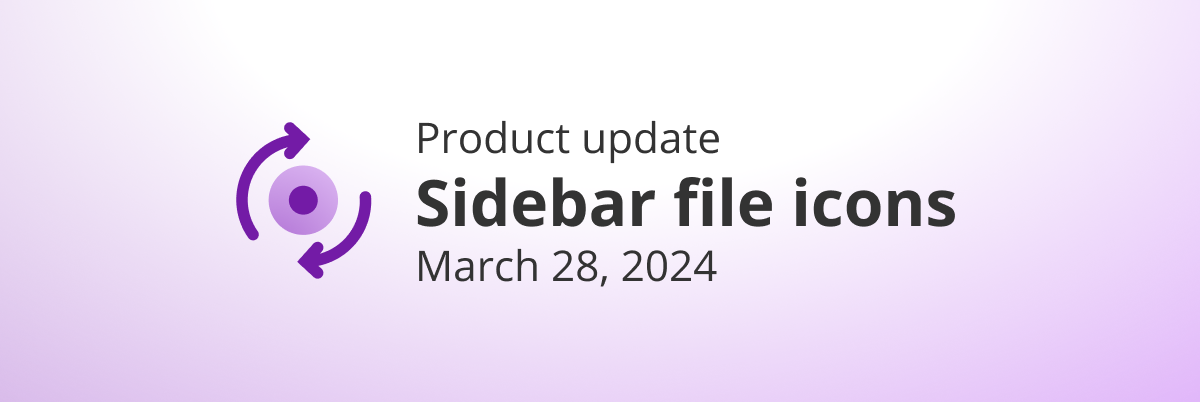
A project task to do today as well as standalone tasks scheduled for today appears when the first date tag is clicked on.
Here is an example of using date tags to filter for PROJECT tasks and Standalone tasks to do today https://workflowy.com/s/BCAY.S4JjHWNJi5
PRJECTS s/b PROJECTS
date rags s/b date tags
I need to proofread more before I send
Josefin, I have started using date tags to function similar to what you would describe. Review PRJECTS for TASKS to do today. Tag any tasks to do today with today’s date tag or a date to schedule for the future. When planning for today, filter by today’s date tag, and zoom in to all project tasks and standalone tasks to do today.
To get an overview of the tasks and appointments scheduled for today and the upcoming days, expand as many date rags as you want.
Hi Bob,
Thanks very much! I guess I shouldn’t be surprised that your list is very similar to mine:
INBOX
TICKLER:[Using the Monthly/Weekly/version: https://workflowy.com/s/DlB9.DvPAPgE2W8%5D
PROJECTS
ACTION:
DELEGATED:
Deferred:
Company Business
Personal
Reference
Hi!
Nice post, I love GTD and I love WorkFlowy, so this was a welcomed video. It reminds me of a function I was thinking of already three years ago when i first signed up på WF. Or is something like this already there, that I’ve missed?
Idea: Why not have a function to se all bullets at the “lowest level” at the same time? With this GTD method it would be like a todo-list but for all different projects/tasks. Not depending on hierarchy level and is easy to customize with individual hashtags for sorting/selecting.
Best regards,
Josefin
Josefin, I am trying to accomplish what you suggest by using date tags and my linear calendar. I review the projects I have going every day and then date tag a project task with either today’s date or a future date. Then when I look at my linear calendar for today I filter by today’s date on the calendar and all of the project tasks or standalone tasks with that date tag show up.
Very interesting post as I have been a GTDer for over a decade and only came to Workflowy over the last 8 months. Trying to organize those lists by projects and next actions can be a challenge when they are grouped by different areas of focus. What would be interesting is to see how others use Workflowy using the GTD methodology.
Ann, I am working on putting GTD into practice via WorkFlowy. I have come up with a list for this which you can duplicate and thereby edit. https://workflowy.com/s/BCAY.t7ziemlZ7R
Hi Ann. I have been implementing GTD for the past three or four years in Workflowy. I have found nothing that works as well as Workflowy for managing my lists. I have also found nothing that works as well as GTD for truly stress-free productivity. This is how I implement GTD using Workflowy:
1. First I capture anything pulling on my mind, a great idea, or something I need to do into an Inbox:
• INBOX
• WORK
• e.g. John–requirements definition?
• e.g. Get better at that dang software program that is giving me trouble
• PERSONAL
• e.g. 15′ snowman with son?
• e.g. I want to start running more but not sure how
• e.g. I keep forgetting to take the garbage out on Sunday night
I have other inboxes, like email, voicemail, computer desktop for files, and physical desk. I capture into workflowy while I’m on the go and while I am at my computer.
2. When I have the time, I clarify everything in my Workflowy Inbox (and other inboxes) by first asking if it’s actionable or not. If no, I delete it, file it in some sort of reference, or put it in someday-maybe (or into a calendar to reassess in the future). If yes, I either do it (if it takes less than 2 minutes), delegate it to somebody else and track it on my waiting list (which may first require an action on my part to put on my list to delegate), or put it on a bulletized action list or calendar. If it takes more two or more steps, I make it a project and make sure I have a next action for it (that is specific and has a verb).
3. All of the clarifying results in an organized system that looks like this in Workflowy:
• HIGHER LEVELS
• PURPOSE
• PRINCIPLES
• VISION
• GOALS
• AREAS
• PROJECTS
• Daily Review Needed
• Weekly Review Needed
• ACTIONS
• Call Weekday
• Errands
• Home
• Laptop
• Office
• Breaks
• Desk
• Discuss
• Piano
• Text
• Wife
• WAITING
• CHECKLISTS
• REFERENCE
• SOMEDAY-MAYBE
4. I then review the my calendar first (in Outlook) for events at a certain time or “all-day” events. Then I review my actions list by context to see what to do next if I don’t have an appointment or after I finish with my all-day calendar items. I’ll check waiting for list as needed. I’ll review my “Daily Review Needed” Projects each day and make sure I have a next action. I make sure I review my “Weekly Review Needed” Projects at least once a week to make sure I have a next action. Now in reality, I don’t always review daily each day, nor weekly each week…but that gives me a general guideline: daily, make sure I review often..weekly…less so. I review my checklists whenever I need to update them or use them (great place for processes).
5. When it’s time to “do” stuff, I either handle it on the spot as it shows up (a ringing phone, a diaper that needs changing) which accounts for a good amount of the things I do throughout the day. I remain totally flexible because life and work demands it. If I’m not doing stuff as it shows up, then I am either emptying my several inboxes (takes about a cumulative hour, broken up throughout the day) , or I am working from my calendar or actions lists in Workflowy.
That was maybe more than you asked for, but thought I’d show you how it all works for me with
Workflowy. It has been extremely helpful for me to live relatively stress-free. We just had our first son born 2 months ago, and I’ve been able to get about 25 projects done the past couple of months, all while getting sleep, and spending luxurious amounts of time just hanging with my boy in the evenings. Because nothing is on my mind, I am able to stay present with him knowing my work will be waiting for me in the small gaps in between.
Hi Cameron
Thanks for sharing such a personal experience. I never find people’s systems boring regardless of the detail. You never know as that’s where the “jewel” for someone else might exist.
For me you just confirmed that what I am doing in WorkFlowy is working. I struggle with flat list vs a visual system like trello or nirvana and continue to come back the flat list because of its simplicity.
Thanks
You’re welcome Ann. I noticed that my example didn’t indent the bullets like I had formatted them to do in the “Leave a Reply” box. Everything in CAPS is a top-level list, which represents an organizational bucket from GTD’s workflow diagram. All the other non-caps bullets should be indented to the right.
I agree with the flat list. The other system I have played with are the Kanban flows. I think that it has some advantages that GTD may be a little weak in, but I don’t find it to be as comprehensive as GTD. I suppose all of the next actions can be put into a Kanban board, which I haven’t tried yet. I love the idea of limiting work in progress and I’m trying to figure out how to combine that with GTD to focus a little more.
Very useful and helpful.
BTW, I was wondering if you do all your WF stuff in capital letters like in your videos?
Interesting question. Yep, I have the tendency to write out my tasks in uppercase letters. It wasn’t always that way… but it’s grown on me. There are 2 things that help me to keep things uniform:
PhraseExpress (my text expansion app) has a built-in script for transforming your selected text into uppercase letters. If you’re interested yet can’t find it, here’s the script:
{#CTRL -CHARS C}{#UPPERCASE {#INSERTCLIPBOARD}}
My hotkey uses Ctrl+Shift+U. Super useful.
The other thing I default to is that I give my task outlines an #uppercase tag… so that the entire outline appears in all caps, no matter what you’ve originally got. I like this method because you don’t lose the original formatting… you just remove the tag to see the original. Here’s the CSS script for my tag (goes into Stylish):
/* UPPERCASE */
div.project.upper-proj div.content {
text-transform: uppercase;
}
[title~= “#upper”] {
color: transparent !important;
}
Of course, I’m using the Tampermonkey script that allows you to get any font for any outline. The rundown is in this post:
https://blog.workflowy.com/2016/05/19/different-fonts-for-different-workflowy-outlines/
And then I just tag any outline with “#upper” to transform an outline to uppercase… or not.
Thanks.