I am a firm believer in and admirer of productivity systems. I believe that in order to continuously achieve big goals in your life, you need a personal productivity system. And there are a lot out there, several of which I’ve tried over my time writing on the subject.
In this particular article, I’ll be comparing two wildly popular personal productivity systems with equally enthusiastic fan bases: David Allen’s GTD system and Ryder Carroll’s Bullet Journal method.
Full disclosure: I’m a long-time GTD practitioner and enthusiast. But, over the past few years, I have learned a great deal about the Bullet Journal method, read the book, and listened to many interviews with its creator, Ryder Carroll. I’ve become excited to see how a system like it can work for me.
Here, I want to bring a balanced review of what it’s like to use both systems, with the twist that no matter what system I use, Workflowy will always be a part of my array. So my hope is that you walk away from this piece of writing with one of two pieces of new knowledge:
- Which of the two systems you’d prefer to use
- How you might be able to make your own effective mash-up of the two systems (kind of like I have done).
I’m assuming some familiarity with both systems here, but I’ll balance that assumption with some quick summaries of each system, as well. Here we go!
Running the GTD System
The fundamental idea of GTD is to get things out of your head and into a trusted system that allows you to efficiently clarify, organize, reflect on, and engage with the stuff of your life as much as you need to. It really is that simple; one sentence.
The GTD website has a great flowchart of the system, which you can see below.
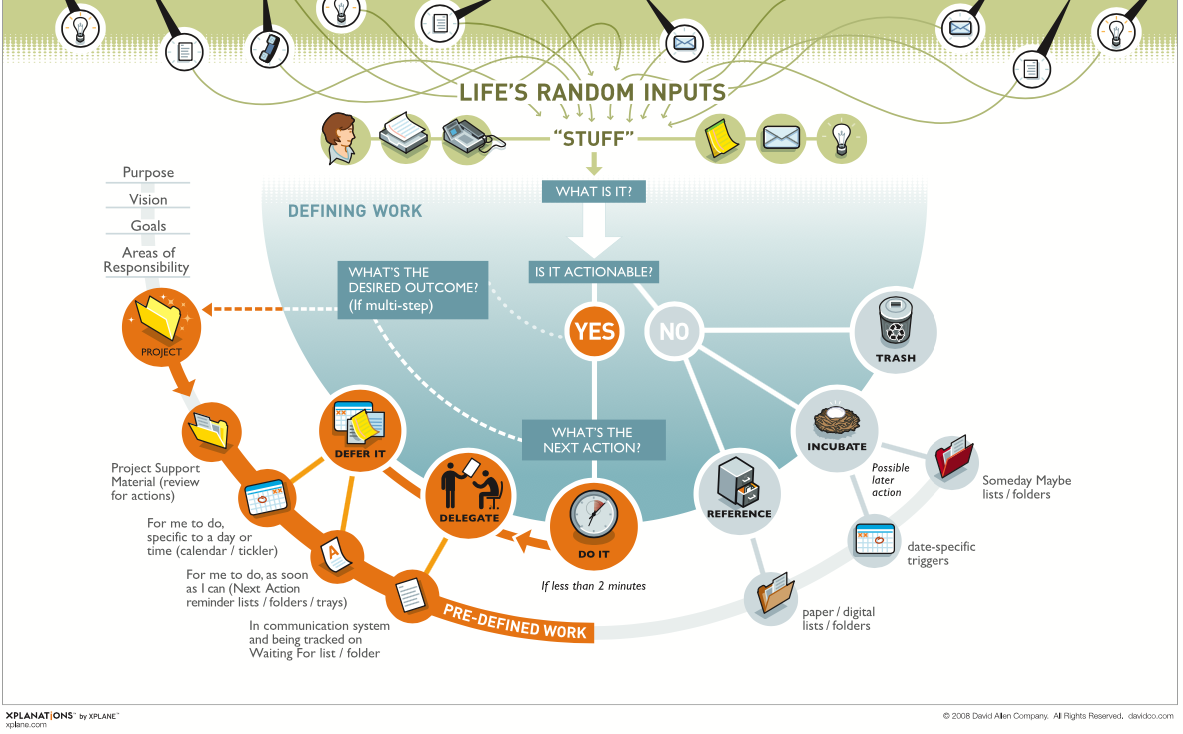
The Elements of GTD
For the purposes of building a system, there are only a few things that make up the bones of GTD for me. They’re composed of things I need to do and the places they go until they’re done.
The vague “stuff” of life that I haven’t processed goes in an inbox. I have a few inboxes.
- a physical bin and folder in my office
- my gmail inbox (for communications with my family & side-hustle)
- my day job inbox (Outlook on a separate work computer)
My projects go either in a project list or in the incubator (aka the “someday/maybe” list).
Next actions—of which 90% belong to a project, go in a long master list of actions.
Contexts are a big deal in the GTD framework. They allow you to group next actions based on where or when they can be done, and theoretically allow you to more efficiently choose and complete actions.
That said, I don’t tend to use contexts. I’m pretty much in my home office all the time. If I’m leaving, I generally have a reason, and I can check an @errands list to see what else I could get done while I’m out. But that’s about it. I do use the @ symbol as a kind of context for people. This folds nicely into an agenda list that I use to store things I need to speak with people about, the next time I meet with them.
Reference material is both the least addressed, yet most difficult aspect of GTD to do well. We live 2 lives these days: digital and analog. We have reference material on phones, computers, and tablets. We also have reference material on papers and in actual physical objects. But we need to keep them organized, so we can refer to them when we need to.
My strategy for this has varied, and I still don’t have a great handle on it. As much as I can, I use Google Drive folders for reference material. I create folders and label materials as explicitly as I can. That makes it easy to link things in Workflowy as needed, or simply upload files as well.
For physical documents, I try as much as possible to digitize them. My printer came with a free app that I can use to “scan” documents quite well and save them to Google Drive. For things that aren’t documents, or that I need physical copies of, I have a large filing cabinet in my wife’s office (mine is too small to fit it). I use that as a last resort. But it comes in handy to have one.
The Crux of Doing GTD Well: The Weekly Review
GTD is only as good a system as you are good at being engaged with it. The key way to staying engaged is to invest time and attention in a weekly review. In David Allen’s book—as well as the many times he’s talked publicly about the system—he has stressed the necessity of a weekly review. It can be done less frequently than weekly, but not much less. And the longer you go between reviews, the less well your system will work for you.
You can find a link to my Workflowy template for the weekly review here. It looks like this:



At the very least, you need a good hour to do a weekly review well, but preferably two hours. That may seem like a lot. It did to me at first. But when I really sat down to do the review, I discovered how much I got out of that time. I discovered all sorts of action items I’d forgotten over the course of the week. I followed up with people I wouldn’t have remembered to otherwise.
But perhaps the most valuable thing I was able to do was to get into a mindset where I could plan. I looked at each project on my plate, and thought through them. I eliminated one. I put a few in the incubator for later. And every active project got a next action.
The Bullet Journal Method
The Bullet Journal is a combination of a personal productivity system and an actual journal that records what you’ve done. It combines what you might normally call notes or logs with to-do lists and calendars.
I’ll make this quick note here before going any further. The Bullet Journal’s creator, Ryder Carroll, makes a strong case for using an actual paper notebook to implement the system. There is plenty of research out there about hand-writing events and ideas to make it a compelling option. But I’m a hopeless believer in digital writing and systems. I’m likely beyond saving.
For the purpose of this article, I’ll be talking about using a Bullet Journal within Workflowy. The biggest difference between the paper version and Workflowy version of a Bullet Journal will be the index and monthly log. I’ll make a few comments about those in their respective sections.
Components of the Bullet Journal
The pillars of the Bullet Journal are collections. And there are 5 basic types of them:
- the daily log
- the monthly log
- the future log
- the index
- custom collections
Let’s walk through them, and how I set them up in Workflowy, as well as how they work.
The Daily Log
Perhaps the most regularly useful feature of the Bullet Journal is the daily log . It’s where you record what’s happened during the day in real time, as well as any actionable things that come up. Carroll calls this “rapid logging”.
There are 3 basic types of things that you record in your daily log: events, tasks, and notes. Tasks get done or migrated to the monthly log, which is basically your short-term master task list. Everything else stays there as a record of what happened.
I found this extremely useful to help me keep up with what’s going on in my workday, as well as to stay more engaged. I kept up a simple code for the items in the log:
- Notes stayed as simple bullet points
- events were preceded by a #event
- tasks were preceded by a #task
- ideas were preceded by #idea
I also tagged people with @ symbols, and their first and last name without spaces (for example, I’d be @MikeSturm). This helped me to quickly search through interactions I had with different people, which helps when I’m reflecting and planning.
The Future Log
Planning is important. The bullet journal builds in a component to help you think through the next 6 months. The future log is simply a list of months beginning one month in the future.
To set up my future log, I simply started in August (the month after the current one) and started filling in things that I wanted to make sure stayed on my radar for the future. As things popped into my head, I filled them in. My future log ended up looking like this. Note that I went out a full year, but split it up into two separate sections.

The Monthly Log
The monthly log allows you to plan out the medium-term. In the paper version of a Bullet Journal, at the beginning of each month (or as one ends), you take two pages for the new month’s log. The left side is a day-by-day breakdown, complete with dates. The right side is your list of tasks to do that month.
In Workflowy, I found that only the second portion is really helpful, while the day-by-day breakdown actually ends up being redundant once you have your daily log in place. It can be helpful to have a monthly log with two sub-bullets under it: events in the month and tasks in the month. This way you don’t confuse the two.
My monthly log was simply a list of the tasks I need to do in July—which, it turns out, is a lot. The screenshot below is only about 2/3 of the full log.

If you keep up your future log, you can basically start a new monthly log each month by dragging the upcoming month from your future log, and moving over whatever unfinished tasks remain in the month that’s coming to an end.
That’s a good opportunity to reflect on whether you need those tasks there or not. If you had to re-write them by hand, it would make you think a bit more, and perhaps be more choosy. Workflowy allows you to drag and drop—which can allow for leaving tasks in that shouldn’t be left in. So be mindful of what you’re dragging over each month!
The Index
The index is your guide to everything in your bullet journal. In a paper copy, you’d simply make a list like the index in a book. Every page in your notebook gets a number, and you list that number in your index, next to whatever is on that page.
Workflowy has the advantage of a robust search, and doesn’t have pages, so the need for an index mostly goes away. Mostly.
I’m sure you can find a reason to have an index—which would work well with # and @ symbols in Workflowy—as well as the internal link feature. I didn’t set anything like that up in my index, but I could see some potential there.
Custom Collections
In Workflowy, there is an overlap between BuJo and GTD in custom collections. Bullet Journalers will often use a spread of pages in between days in their notebook to brainstorm, plan, take notes on projects, and so on. Collections aren’t necessarily projects, but by and large, projects are collections.
Other collections can include lists of movies to see, places to go, gift ideas, etc. They’re a great catch-all for things that a GTD-er would put under the “someday-maybe” list, or what David Allen has called a “trigger list” for future weekly reviews.
For my trial of the Bullet Journal method, I used collections almost entirely for projects I was actively working on. Though I did start a couple of collections for stuff my kids said they’d like to do with me before the summer ends.
Overall Assessment
I used GTD and the Bullet Journal method for a week each while writing this. I styled each one in a way that fits into my use of Workflowy—which has been a staple of my productivity practice for several years. But what I say below will have more to do with the systems themselves—and less to do with whatever tools one uses to implement them.
GTD is a great system for the person who believes that given enough free time—where you don’t have to worry about tasks and projects—you can make sense of your life and make progress.
It’s a system built more around action, with reflection left up to the discretion of the person. Weekly reviews have some structure, but there’s a lot of freedom in how you think about what future projects and actions you take on. GTD just helps you take things from vague “stuff” to next actions—so you can do them whenever you’re able to.
Bullet Journaling is more for the person who wants something they can use to catch their entire life in, reflect on it, and sift through that to find and establish meaning in it all.
The daily log can serve as a concise, yet rich record of what you’ve done, felt, or been involved in. The monthly log and future log serve as useful frameworks to help in planning for the future.
The collections are agile, and allow for the integration of more than just projects in the workflow of life.
What I found, and using both of these systems, is that while there is overlap between them, there is enough that doesn’t overlap such that they can integrate nicely into one system. I’ll explain a bit of how I see that working below. It maps out what I think I’ll take away from this experiment, as my own hybrid productivity system.
My Takeaway: A Hybrid System
As I noted, I’ve been a huge fan of GTD for over a decade, and I’ve used some form of the system for about as long. Trying the Bullet Journal method, as well as reading the book, helped me realize a missing element of my productivity system: time.
GTD alone doesn’t have a system for either logging things in time or for structured planning about schedules. It preaches a separation of the calendar and the task list, unless items must be done at a certain place and time. The logic makes sense: don’t commit yourself to times for tasks if you don’t have to. I get that, but I’m also quite sure it doesn’t work for everyone. In fact, I now know it doesn’t work for me. I need to put a tentative schedule on things, or I don’t have the same motivation to get them done more quickly—which hurts my productivity.
So as the result of this experiment, my system has taken the following form:
- Projects, with notes and relevant ideas and details captured as bullet points, much like collections in a Bullet Journal
- A Future Log with the next 12 months and high-level things coming up that I should think about soon
- A Monthly Log with my list of next actions I aim to do this month, or that must be done this month
- A Daily Log with rapid logging of notes, events, ideas, etc.
- An Incubator to keep projects and other things that might be done someday, but I’m not actively thinking about.
- A Weekly Review to review the inboxes, calendars, and things of my life. I also update projects and actions, as well as create new custom collections.
- A Monthly Review at the end of each month, to migrate things from the current monthly log to the new one, and update the future log.
There are many ways to mix these two systems, but the point is, it’s definitely worth exploring. GTD gets you to have a place for everything and turn everything you want to do into a next action. The Bullet Journal teaches you to document what’s happened, reflect on it, and integrate it into future action. Both of those things are helpful.
Especially with the use of an app like Workflowy, you can streamline aspects of productivity systems that are normally repetitive or labor-intensive. That makes it easier to integrate systems like GTD and the Bullet Journal, so you can pull out the most useful aspects of both.
Update: We’ve since added a complete GTD guide and template to help get you started.




[…] Getting Things Done vs Bullet Journal: Which is Better? […]
I am a psychologist, with education and training in behavioral and clinical psychology. I have found GTD to be (literally) a colossal waste of time. There is way too much emphasis on planning. Online forums reflect this, with reams of questions about what a Next Action is, etc. Also, I don’t know if anyone actually follows Allen’s system without major modifications. I also find The Bullet Journal method to be too elaborate.
Each approach has its merits. However, I would rather have simple, organized reminders and DO tasks, instead of spending hours on planning, reviewing, logging and the like.
YMMV
Though it seems like GTD and BuJo have helped a lot of people, I actually ended up making enough modifications to them that I created my own system. It’s (as you hint at) much simpler. And I actually wrote about it on the Workflowy blog.
As someone who was diagnosed with ADHD younger, GTD did more for me than whatever medication I was prescribed over the years. There is something to contexts, trusted systems/inbox, the someday/maybe list that is absolute magic to the ADHD brain in my opinion. BuJo to me seems the simplification answer to what might make GTD complex, and the complexity that I have ran into has been from my drive and nerd-out to want to find various ways to use or implement things into the system instead of keeping it simple.
My friend you have not understood GTD =)
It is about having a trusted place to keep reminders so your mind can let go of remembering. About creating space in your head for thinking. Do as little planning as possible but enough to get stuff out of your mind. Major modifications usually is the reason why GTD system will not work. People don’t really understand what GTD is about and then mix different systems and then say that GTD does not work. When in reality they have not been practicing GTD at all.
Thanks for a great article. Your comments about GTD missing the “time” component was thought-provoking and possibly highlighted what I felt was “missing” in trying to refine my own productivity system. I also combined GTD with the bullet journal.
One question though, you refer to an a “Next actions” and a master list of actions under GTD, but not in your hybrid system. Did you drop that in the hybrid system? Or what would replace that?
Good question! I probably didn’t make it as clear as I could have, but the Monthly Log is where the next actions live. Just like in the Bullet Journal Method, actions are migrated from the current month to the following one as the calendar changes months.
However, since having written that article, I’ve begun using a new system, which I wrote about for Workflowy, as well. My tasks go in an S3 or Simplified Scheduling System.
See the article here: https://blog.workflowy.com/the-today-system/
Great article. When your are old enough, once you had a Filofax in your hand. Now we have a computer in our pocket. And such a computer can rearrange the composition of the filofax page as you like. That’s great about WorkFlowy. With tags, filter, duplicate, mirror and links you change the layout (focus) of your ‘Filofax’. So the hybrid system is thé system! How does that work for me? I have an inbox, projects and reference. Every note (small reference) and task is put in a project. A task I give a * to *****. That’s my indication that it is a task and how important/urgent it is. When I filter on *’s, I see the structure of the projects and maintain an overview. I have of course subprojects. I have a physical file system and it has the same setup. I use a tag #focus to highlight those projects I need to proactive work on. That’s my kind of weekly review. An inbox is also very important. You must be able to jot things down and deal with them later. The reference I use for non-project info. For example I have a list of contractors I can work with. Those hundred and more firm’s are ordered in sub-bullets-categories from great to bad. So if I filter on the type of contractor and WorkFlowy gives me a list ordered in the way I appreciate their work. I can tell you more about mirror and link and so on but this is already to long.
Marc, this sounds awesome!
I love these little tweaks for things like priority and making focus a bit more automated.
I’m sure I speak on behalf of most of the Workflowy nerds out there (like myself) when I say emphatically “YES, PLEASE SHARE YOUR TEMPLATES AND LINKS!!!”
Great Article! Trying to adapt your findings to my own setup while testing workflowy myself right now – one question tho: How exactly does your daily log look like? you included screenshots for future log and monthly log, but not for your daily log sadly.
Would be awesome if you could add a screenshot how your daily log ist set up – I find that the hardest part given its the one you’re updating the most.
The daily log is dead simple. I just use Workflowy’s auto-populate feature for dates (just begin typing “Today”, or whatever day I’m logging), then take quick notes.
For meetings, I just #meeting.
If there’s a task I think of during the day that I want to move to my task list, I #task it.
But other than that, the log is meant to be unstructured, and allow me to capture my thoughts, ideas, and events in as frictionless a way as possible.
Great article.
Thanks for the article. I’d not read up on BuJo but had practised GTD principles for some years, or rather a version of it that worked more for me and fitted into Workflowy, which I use constantly to track the moving parts of my life.
What was most fascinating was that I’d indirectly ended up with broadly the same hybrid system that you describe, and I’d encourage others to explore a system that brings out the best of both that works for them!