Hey there folks, we’re continuing our bug hunting expedition with another batch of pesky bugs we’ve fixed. 🐛
Bugs fixed (13)
- Clear mobile Home page search when tapping the Home icon
- Preserve in new bullets rich text from the [#]template buttons
- Keep focus on the bullet when using the Mirror keyboard shortcut
- Don’t make it look like you can paste links in View-Only shares
- Don’t attempt to create backlinks inside View-Only shares
- For the slash menu in mobile landscape mode, use all available space
- Don’t lose the time when inputting any time between 12:00am and 12:59am
- Let Ctrl+Shift+Left|Right on Chrome OS select words, rebind Ctrl to Alt
- Support Cmd+[ and Cmd+] in the iPadOS with external keyboard
- Restore Ctrl+Enter behavior on Mac, so it completes bullets again
- Make “Add Note” in the bullet menu actually add notes again
- Make “/Add Note” slash command actually add note again
- Use proper colors for the date picker in Wood, Steel & Vintage themes
Invite your friends and colleagues to try Workflowy
Your recommendation is the most powerful channel we have for spreading the good word of Workflowy. Reaching more users helps us grow and influences how fast we can provide additional features, bug fixes, and improvements.
If you’re not sure how to explain what Workflowy is, we have a ‘Basics’ page you can share with people that shows how to get started with Workflowy and also gives the step-by-step instructions. https://workflowy.com/basics/
Let us know what you think in the comments below.
Until the next one!


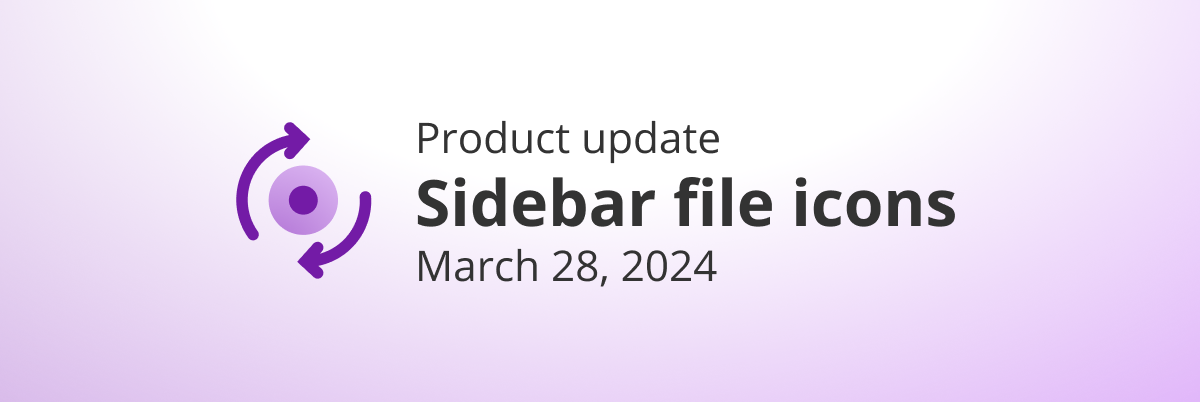

Android ‘!!’ bug. After selecting a date, one ‘!’ stays in line.
Also pease please please fix dates presentation in the left panel. It’s always ‘Fri, Apr 19, 2024’ whatever format is in the settings.
Hi guys. I also want to add something that I’ve observed since 6-8 months ago. It’s something small but maybe annoying (for some); I do use a custom ICON for the mac/osx app, and that worked great in the past, but in the last “period” – every time I do export something text/files etc. it changes the app icon to the default one (in the dock); I can restart the app to get the custom icon back (in the dock)… Would be great for those who use custom ICONS to have this option back… PS: I’m on 10.13.XX OSX, could this be a osx version issue on the older ones ? Gracias!
CMD+K Jump Menu BUG!
Not sure if this is “improved” / in progress or just temporary… but for my eyes this takes from the simplicity that was already present, and it just looks “downgraded” ; I’m using the CMD+K hundreds of times per day… Anyway KISS!
ANOTHER BUG, OR MAYBE THIS HAS BEEN CHANGED IN THE APP BY DESIGN ??? In the HOME (main node) there is no more the ability to change “views” to board or dashboard etc…
Workflowy team, the image-feature hasn’t been working the way it used to, after the last maintenance… I’m using workflowy on mac osx (10.13.6) , and i’ve tested all versions released in the past 3 months (via github), and all of them give the same result…
With a fresh installed version, I first had/have to load all images one-by-one so they will hopefully download in the cache folder… usually this worked in the past… but now… it doesn’t… becauseEvery time a search for a image or go to an image, it has to load it up every single time… with the app OPENED, i can go to an image and load it, and in 5 minutes if i want to check it out, it has to load it again (download)The problem is if i go offline… now all the images will be WHITE or GRAY… So AT THE MOMENT, I can only use the image feature while offline… That’s weird because it worked in the past…Now if I restart the app while offline… of course, all images are WHITE or GRAY !!!In the past I used to load all images (~50) in the cache, and that was enough; being offline or restarting the app while offline was loading the images just FINE…
I’ve attached are some samples…
Please let me know if you guys are working towards fixing this issue…
I also noticed since the last maintenance the same behavior – that the mac osx offline app, stopped loading (old) images, unless connected to the internet; I’m not talking about adding new images, I’m saying that OLD ones don’t load anymore unless online; gray/white images instead… Hope to see a fix soon, as I’m 99% disconnected offline… and this features worked just fine… Plus, unfortunately it’s not a version issue as I’ve tested 10-15 older versions going 3-6 months back… the behavior is the same; not an expert, but I guess is something on the SERVER SIDE ?
Hi there, new user here! I love what you guys are doing. Is there an option to hide the bullet point or change it to something we prefer? I would greatly appreciate this tiny update.
I’ve got so much content and time spent In this app … and now totally locked out (won’t load)
iPhone 15.2 please help!
Hey Gary, please email our support team at help@workflowy.com so they can troubleshoot the issue for you.