
Hey there folks, we’re continuing to tidy up the sidebar by introducing file icons. Now, whenever you upload a file to Workflowy – the sidebar will display a file icon based on the filetype.
Previously you would be able to tell if an item was a file from the file extension in the name (.zip, .mov, etc.) however, you could always change the name and remove the file extension. Now you can change the name to something much more descriptive and friendly while still being able to tell that it’s a file.
To try it out ✨
- Open the Workflowy app
- Drag and drop any file type into Workflowy
- In the sidebar you’ll see the file icon that corresponds to your file
Let us know what you think in the comments below.
Until the next one!
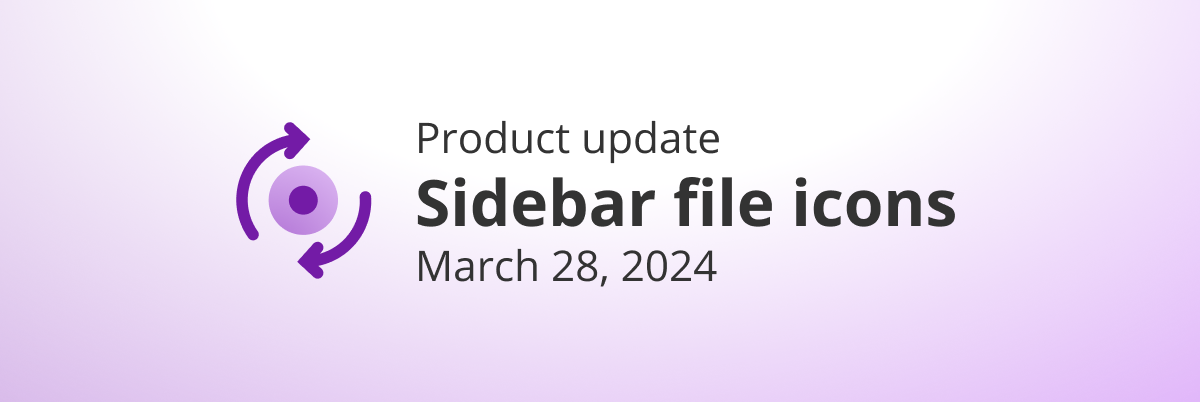



This is such a simple quality of life update. Thank you!