Hey there Workflowy folks, we wanted to share a quick update of the latest bugs 🐛 and issues we’ve fixed recently.
With all the activity going into releasing features to labs and to our Workflowy user group, we wanted to lift the curtain a bit and show you that we’re also busy addressing bugs and issues.
The list below is just a selection of the bugs a regular user was likely to have seen or experienced. We also fixed several infrastructure issues that don’t really make a lot of sense unless you’re working on the Workflowy codebase so we won’t mention those ⚙️. Needless to say, there’s also a lot of work being done on that end as well.
So let’s get right to it.
What bugs were fixed?
🐛 “This document doesn’t exist” page is shown after following an invitation link again with another account.
- This occured when a user followed an invitation link an embedded the shared item, then tried to embed the same item with a different account.
🐛 Clicking on an external link hosted on workflowy.com with an anchor tag redirected to the root page.
- With this bug, the link should take you to the actual linked page and not the root page. A very annoying bug.
🐛 Japanese / Chinese keyboard layout not working with backlinks, mirrors and triggering jump-to menu.
- This was a case of how our search functionality worked clashing with certain keyboard layouts, preventing users from using those.
🐛 Android app not rendering typed links as hyperlinks.
- If you typed in a link in the android app, instead of creating a hyperlink you would get regular text.
🐛 Inability to upload a single image / file on Android 11 chosen from ‘My files’ directory.
- You simply couldn’t upload an image or a file stored on your device if you attempted to upload from the ‘My files’ directory on Android 11.
🐛 Expand / collapse arrows are horizontally misaligned with text on Android and iOS.
- In an app like ours with a minimalist interface, even the tiniest misalignments seem much bigger, and more annoying.
🐛 Text formatting context menu disappears when synced with the data from the server.
- In this bug you would be changing the format of some text and the context menu would disappear as data was synced from the server.
🐛 Workflowy app was not allowed to run on a “Microsoft Teams” tab.
- Users were unable to run a tab with Workflowy in Microsoft teams. The issue is now fixed on the web version of Teams.
And if you have any bug reports you haven’t already shared on our social media channels (Twitter, Reddit, Facebook, Slack group), please share them with us on our zendesk form.
And there you have it, see you in the next update! 🇺🇦



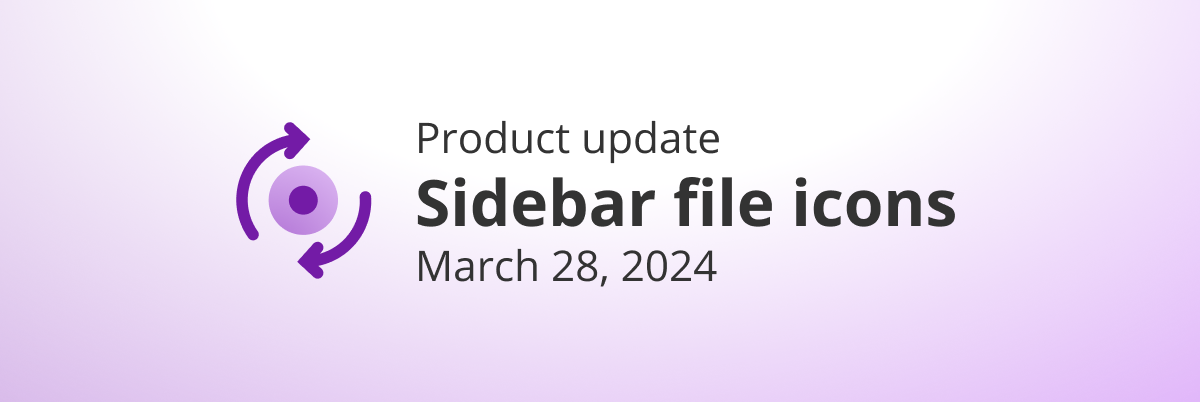
Hello team,
Just a report:
The bug remains with the Vintage theme… Nobody must be using it, only me…
OK for the Default or Dark themes though…
Would be great if the “team” would squash the ever-lasting bug (2years+) of losing starred items in the bookmark bar every time at/on sync (MAC OSX) – new items disappear, old items might replace those… sometimes even after 30 min – after sync/disconnected from the internet… this “feature” is unusable/unstable etc. ( I heard nobody knows why or how to fix it ); It works offline but imagine after 1 day of research and 10-20 items saved there… everything goes away…
I would also suggest to save any search as a link…
#BTW : since (i don’t really know when) a while now… @ MAC OSX, when I minimize workflowy app and go to another app and switch back, the app freezes between 5-10 seconds and (workflowy helper/render goes to 250-350 % CPU … it’s like the app is going to sleep and awake… again… what’s with that ??? #PLEASE : CAN I FIX IT (is my system or the app ?) Thanks…
I would also want to add that while the computer is “IDLE” no usage and no other apps opened… workflowy processes (all 3 of them) go to 10-15% every couple of seconds… while in the background (not used) – spiking the CPU and kicking the “FANS” ~ making noise…
PS: strangely enough this happens only while “offline” – when online (active internet connection) – I don’t see this weird behavior… so workflowy offline app – tries somehow to connect to the internet every other second ?
Please guys… #fix-the-code ! #kiss
#EBO (elimination before optimization)
I do not know why, but in the main page, scroll does not work. I can not go up or down.
I removed the extension Workflowy styler and all went back to normal. Thank you
Expected behavior is every bit as important as new features.
Great stuff. Keep it up!
I’ve just discovered Workflowy, and absolutely love your macOS version!
But I’m disappointed with the iOS app on my iPad, which has a poorly designed full-width text measure, weird full-width pop-up menus, and non-functional drag-and-drop.
Then I discovered on your forums, that bug reports for iOS have been left unresolved for 3 years and more!
So, do you have any plans to extend your ‘bug bonanza’ to include feature and reliability parity between ipadOS and macOS!
Thanks!!
Interesting. I started WorkFlowy with an iPhone and the Web version, and it worked at least as well there as on Android. When I moved to Android, I was happy that at least WorkFlowy worked pretty good there too.
I’m surprised to hear bugs remain for so long on iOS! I wonder why?
Not many iOS users? Hard to maintain usability on both Android and iOS because of different coding requirements?
In any case, I’m loving WorkFlowy on the Web and Android Apps—works like a dream… 99.8% of the time!