Hey there folks, we wanted to share a list of all the latest bugs the team has squashed so far this month. Included were a couple of very annoying keyboard bugs and one especially troublesome issue some users reported with Japanese, Chinese, and Korean text input methods.
What bugs were fixed?
🐛 Slash command not auto-matching text input
- This bug would cause the slash command to not process searches correctly. Instead of updating with the matches, it would simply freeze.
🐛 Save To feature not using the page title when saving the item
- When a URL was saved using the Save To feature, the URL was used as the title instead of the human-readable title.
🐛 Invalid internal links creating a new tab and redirecting to root
- When clicking on an internal link that didn’t point to an actual item, a new tab would open and redirect to the root of the account instead of showing a message warning the user that the link is invalid.
🐛 Japanese, Chinese, and Korean text input methods were not working correctly
- This bug resulted in issues like duplicate characters and ungrouped characters that should be displayed in compound forms.
🐛 Keyboard toolbar disappears after using the slash command on Android and iOS
- A bug in the slash command feature was causing the keyboard toolbar to disappear after using the slash command.
🐛 Drop line disappeared when dragging around an item in the left bar
- When dragging an item into the left bar, a horizontal line appears to let you know where you’ll drop the item. This bug caused that line to disappear.
🐛 To-do keyboard shortcut not working on Mac
- The keyboard shortcut [option]+[command]+[9] was not creating a to-do item. When this bug was present, the multi-select menu option to create a to-do also stopped working.
🐛 Completed items showing up in searches
- Items that had been completed where showing up in the global search (menu bar) and the jump-to menu [ctrl/cmd] + [k].
If you’ve experienced any pesky bugs – please let us know here. Our official bug report forum is the best way to make sure we’re aware of any issue you experience and it also makes it easier for us to investigate and prioritize.
And that’s it so far for bugs in May. The team has also been busy working on other projects but we’re not quite ready to share any details yet. They’re in various stages of completion so make sure you’re following us on our social media accounts or in the official slack channel to be notified when we share news about them✨.
And there you have it, see you in the next update! 🇺🇦



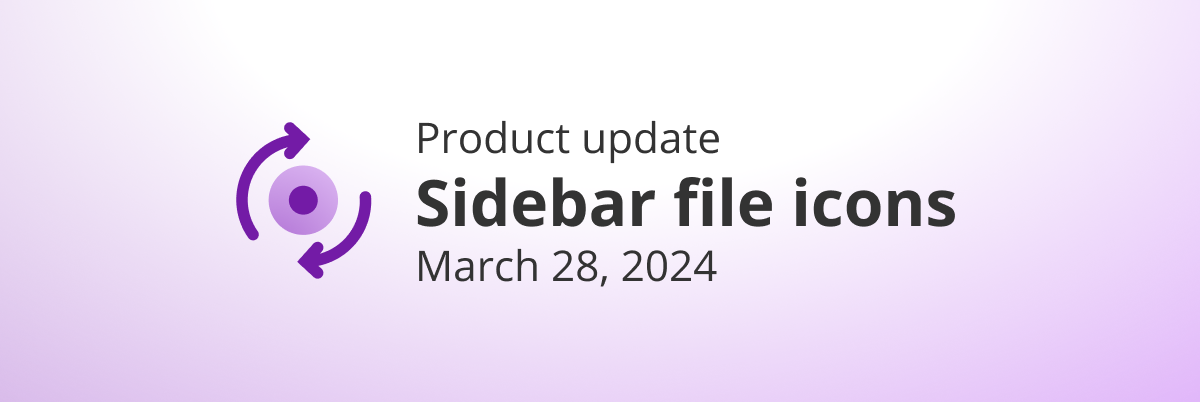
Is copy and pasting hierarchical lists from Word still supported? I’m reading posts from 2015 saying it is supported, but can’t get it to work today.
PETA would not be amused.
Is there any way, as an option, for a user to disable the H1, H2, and paragraph buttons?
While this may be great for some users, I’ll never use it. The whole point of WorkFlowy for me is that it’s a zoomable document based on bullets; I don’t need it to be like Microsoft Word or Dreamweaver (from back in the day).
‘When a URL was saved using the Save To feature, the URL was used as the title instead of the human-readable title.’
Just tried: the link is still in the title. Optional text goes nowhere.
Android. WF is updated.
Hey Oleg, the fix has been pushed but depends on the play store to approve our latest release. So there’s a little bit of lag. Once that happens the fix will be applied.
Completed items showing up in searches
I think it should be “Items that had been completed were not showing up”