Hey there Workflowy folks, we have another round of bug fixes we released last month and wanted to share. In this batch, there were several styling-related and kanban board issues fixed.
What bugs were fixed?
🐛 Half the screen displayed black on iPads when using external keyboards
- ‘Stage manager’ in the latest iOS release was resulting in a nasty bug that caused the area where the keyboard should be displayed to only display a black box.
🐛 Auto-zooming when creating a new template
- This issue came from an onboarding experiment we were running where zooming into a newly created template made sense. For other users however, it resulted in an annoying bug.
🐛 Help button hidden by keyboard shortcuts panel
- Opening the keyboard shortcuts panel obstructed the help button in the bottom right corner.
🐛 Slash command placeholder text not showing up
- For users that haven’t tried the slash command, we display some text to let them know about the feature. After they’ve tried it once, we stop showing the text. This bug caused the text to not display at all.
🐛 Styling issues with tags
- There were some visual inconsistencies with tags across browsers, particularly with the spacing and highlighting on mouse-over.
🐛 Saved shared items not displaying correctly
- This bug affected users that saved a shared Workflowy item that had the board format. The user would zoom in and the content would appear to be missing.
🐛 Scroll issue in boards
- When scrolling inside a board, this bug would cause the content to jump into view. In some cases, content would not be visible until the user scrolled.
🐛 Upgrade infrastructure to improve Android releases
- Made some changes to our internal release infrastructure to improve the release of the Android version of the app.
🐛 To-do checkboxes not scaling properly on mobile
- When changing the font size on mobile, the checkboxes were not scaling up or down correctly to match the font size.
🐛 Menu bar styling issues in steel and wood themes
- This bug caused the menu bar to display as transparent instead of solid when using the steel or wood themes.
🐛 Scrollbars breaking on boards
- Some users encountered a bug where boards with columns with many items did not allow scrolling.
🐛 Empty trash dialogue box not displaying a confirmation message
- With the vintage theme activated, users that tried to delete all their trash items would see a blank confirmation box.
This is also the last update of 2022. It’s been quite a year and we’re excited to continue releasing more new and useful features in 2023. We would also like to thank all of our users for being with us and making the Workflowy community such a friendly and welcoming one. See you all next year ✨
And there you have it, see you in the next update! 🇺🇦



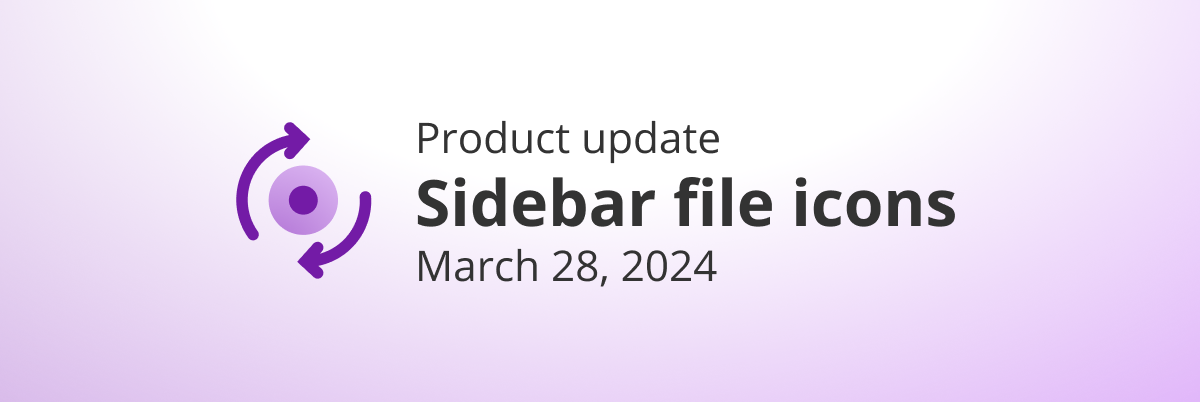
Love the massive improvements made to WorkFlowy’s always great concept and functionality… and while you’re prioritizing hunting down bugs anyway, here is what I hope is an easily fixed one that would make the WorkFlowy user experience SO much better because it gets really frustrating over and over again:
WorkFlowy doesn’t remember the text size after you close the app and restart it and/or Android memory management does.
Is it meant to do that? I mean, why doesn’t it just automatically remember the last-used text size?
Seems to be working now. I don’t know if you changed anything or what.
Not only that. I’ve noticed that in many times Workflowy doesn’t remember also the “Show completed” last toggle position (I always leave it on and notice it off many times) and the “Image thumbnail size” is set to Big, when my choice is always Small.
It’s very annoying.
Yes, these are extremely basic usability issues. If WorkFlowy can remember megabytes of text and formatting, it should be able to remember these simple settings consistently.
Muchas gracias a tod@s los integrantes de Workflowy. Ha sido un año en que he mejorado en el uso de Workflowy y las nuevas funciones son del todo mi agrado.
Les deseo un gran año 2023
Abrazos