Ciao tutti!
We’ve circled back around to address some of your feedback from previous updates. We’ve not stopped there though; we’ve added a few little improvements to speed up organizing and viewing your content.
Mirror To: just like Move To, but for mirrors
Previously, to send a mirror somewhere else, it was “/mirror” > “enter” > “paste” > “/move to“. Now it’s just “/mirror to“.
The command is also available from the Item menu, and from the multi-selection item menu, if you prefer using your mouse.
Screenshot showing the ‘/move to’ slash command and the ‘Move To…’ option in the item menu.

Gallery: navigate through full-screen images.
You can now paginate through all on screen images in the full-screen gallery.
Click/tap on the arrow buttons or press your arrow keys to navigate to the next or previous image.
For quick exit, click the background or press ‘Esc.’ Want to zoom in on the current image? Press ‘Enter’ for an instant zoom.
(1)Selecting ‘Show full-screen’ from the item menu allows you to view the images in a full-screen gallery and (2)navigate to the next or previous image using the arrows.

Support for 3D Secure payments
We’ve added 3D Secure payments, giving an extra layer of security when upgrading your account. This is especially important for individuals in the EU, UK, and India, where many banks will block online transactions that don’t use 3D Secure.
Other Changes
- New: Move To is now available in the multi-select menu.
- New: Export window now remembers which option you chose last time.
- Fix: Images properly fit the screen when you open them full-size.
- Fix: Keyboard on iOS doesn’t “forget” the System theme anymore.
- Fix: Slash-command now follows the automatic System theme.
- Fix: Removed weird empty space next to the to-do bullets.
- Fix: The “/” doesn’t remain in text anymore after using slash commands (we hope, let us know if that little gremlin’s still bothering you).
- Fix: Restored the “Add to account” button for shared lists opened on mobile devices (which mysteriously disappeared some time ago).
- Fix: Restored copying & pasting between different Workflowy accounts.
Let us know what you think about the changes, this update, or anything you think we should know.
Until next time.



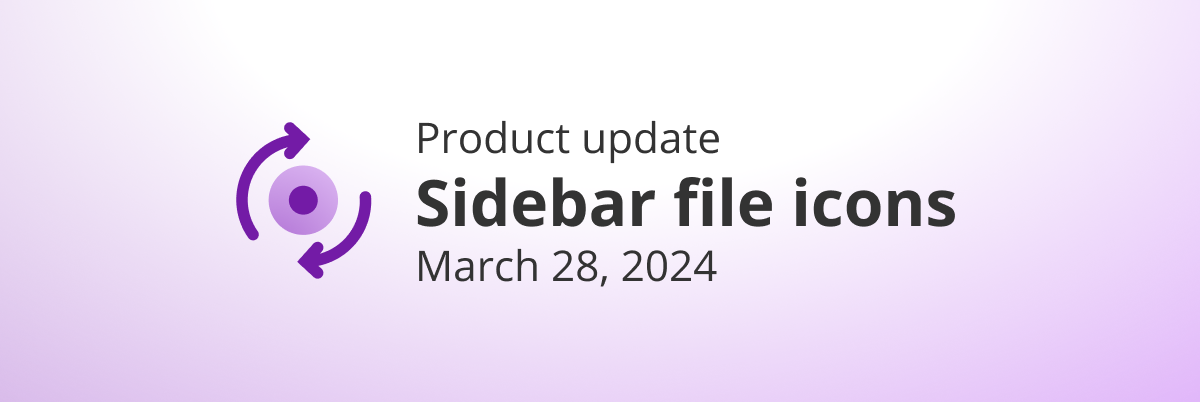
This is great! Any updates on plans to have auto-numbered lists, so drag and drop functionality will automatically renumber them?
Great product! How do you change the font size on the web? I’m using Chrome to zoom out to make the font smaller, but that’s just hack.
Hey Simon, we don’t currently have a font size option yet. Another option would be to use something like the ‘stylus’ chrome extension to set the font size to something else without having to zoom out.
Thank you! I don’t know if it’s the right place here but as a workflowy-user since 7 years please please please add finally a simple sheet – functionality. This would be incredibly useful for structuring data and creating a database.
Glad to see the new features! Well done! I have a suggestion, is it possible to export flat Markdown directly, like Roam Research does? That would be more convenient. I like the fact that the articles I write continue to be in bullet form on WorkFlowy, rather than converting them to paragraphs first, exporting them, and then converting them to bullets. What’s your opinion on this?
Thanks for the update !
Did you plan to allow column resize in Kanban mode ?
THIS WOULD BE AWESOME !
Hey Damien, not at the moment but it’s something we’re aware is a popular request.
Great!
I need a little help with an old question, is there any way to jump (like ^K) to a bullet in the current page (breadcrumb) without opening the bullet (meaning stay on the current page) ???
Note that ^F from the browser does not work on long pages.
Also in the last version, I noticed that when searching any text, after pressing ESC, the nodes that comply with the search text REMAIN opened!!! That’s happening after the last update. Any thoughts?
I’m not seeing that, that sounds like it’s a bug. If it’s still happening, could you please let us know at help@workflowy.com?
Hey jkontos, not at the moment. I’m not super familiar with it but maybe the Wfx chrome extension might have something like that?
Hi chaps,
Great product ! Loving it!
When will you guys support code blocks? I hope its coming soon
I hope for it too! The only feature I miss to make Workflowy complete tool.
Hey Tarek, we’ve added this to our list of possible updates.
Random Question, hopefully not a stupid one. Is it possible to have a bullet be the result of a search? What I’d really like to do on my dashboard is to have on block be, for example, the result I would get if I put #now into the search bar. That way, as I add and remove that tag in various places, that part of the dashboard would always be up to date. Or at least up to date any time I displayed it.
Hey Bill, so it sounds like you’re describing ‘Search nodes’. This is something that we’ve experimented with but there are some technical issues that have kept us from moving forward with it. Hopefully we can pick this up again sometime in the future because it would open up some very useful use-cases.
Thanks Rodolfo. I agree, I could really see it being a game-changer. I know that’s an overused phrase, but in this case I think it applies.
Thanks for Workflowy, I absolutely love it. I have been using it on a Chromebook (Pixelbook) since my Linux machine died, and I really miss being able to Ctrl-Shift-arrow to select text a word at a time.
Do you have a code component in your plan?
Hey Alex, not sure what you mean, could you say more about that?
I don’t want to speak for Alex, but maybe he means code blocks – which is the highest voted feature in your feature request list last time a checked.
Gotcha, thanks Dom. Yes this is something that’s on our list of things to add.
Please add pinch to zoom on images.
YES, forgot about this! I have some high-res images I can’t zoom on the mac osx app… I have to download them… :/
This is nice, the GALLERY, I’ve been using it for some time, but there’s a bug or something… in fact more bugs; let me explain…
if i search in a node for all images (and there might be over 50) I can browse them with arrows </> right, OK? but at some point it “Gets stuck” and can’t get past a certain picture…”; If I manually go to the first picture after the one where it got stuck, I can “browse” further… with the arrows… but it gets stuck all the time…browsing backwards with the left arrow, after a couple images it goes to the first image in the list… annoying…
This works OK for 5-10 images… I guess
+ Still after 2-3 years since the IMAGE future has been introduced, I get out of nowhere, gray images or blurry images, and I need to restart the app… to load those… This happens daily…
+ THIS IS VERY VERY ANNOYING : Even if I keep the app running, and load some images, when “I get back” to those loaded images, they are still blurry and need another refresh/download… I’ve seen this hundreds of times already… with the app open, no restart… I need to refresh and re-download a image many many many times…
* PLEASE : add an option to download all images/files and keep them local so they don’t need to be downloaded millions of times; some pictures will not load if blurry if I’m not connected to the internet – and even IF i connect they will not download… the only option to load that image is to restart the app… and after that ten’s of other images will be blurry again or gray… this is crazy a merry-go-round…
IMAGES is a great future, but works, 50/50 … please make it work for real… offline, download all locally for once and for all…
OHHH, one more thing… the most annoying thing… the app works fine only connected to the internet; if I’m offline it uses 90-100% CPU, barely usable… it’s been like this in the past 1-2 years… FOR AN OFFLINE APP this is not acceptable… PLEASE LOOK INTO THAT TOO… I know I can but a new M3 macbook pro to run workflowy as smooth as possible, but that’s not an option right now…
I notice the app runs slower and slower, it gets clogged/cluttered by something, that’s why I will (freshly) re-install the app at least every month, otherwise is unusable…
I always had around 50000 nodes and 200 images and some files…
Any colour formatting including for tags is currently gone
Hey Alpha, we’re aware of this issue and currently working on fixing it.
Is anyone else experiencing trouble with the Dark Mode theme today? I’m getting black on a dark background (rather than the normal contrasting white text).
Version = 4.0.2402061323 [web]
Would you try Ctrl+F5 (Windows) or Cmd+Shift+R (Mac)?
I had the same issue on workflowy with Brave.
The day after issue was fixed
[…] […]