Screenshot showing an empty paragraph in between a paragraph and header.

Hey there folks, today’s update helps clean up the sidebar by hiding empty paragraphs. Previously if you left empty paragraphs when writing, they would be labeled ‘Untitled’ and would show up in the sidebar.
This meant the sidebar would be littered with lots of ‘Untitled’ items when writing long-form content. Now these items are hidden and provide a cleaner experience when using the sidebar to navigate to the different sections.
To try it out ✨
- Create a new paragraph and write something
- Hit [Enter] to create a new empty bullet
- Hit [Enter] again and start writing
You’ll notice how the empty paragraph you left is not shown in the sidebar and only items with content are shown.
Let us know what you think in the comments below.
Until the next one!
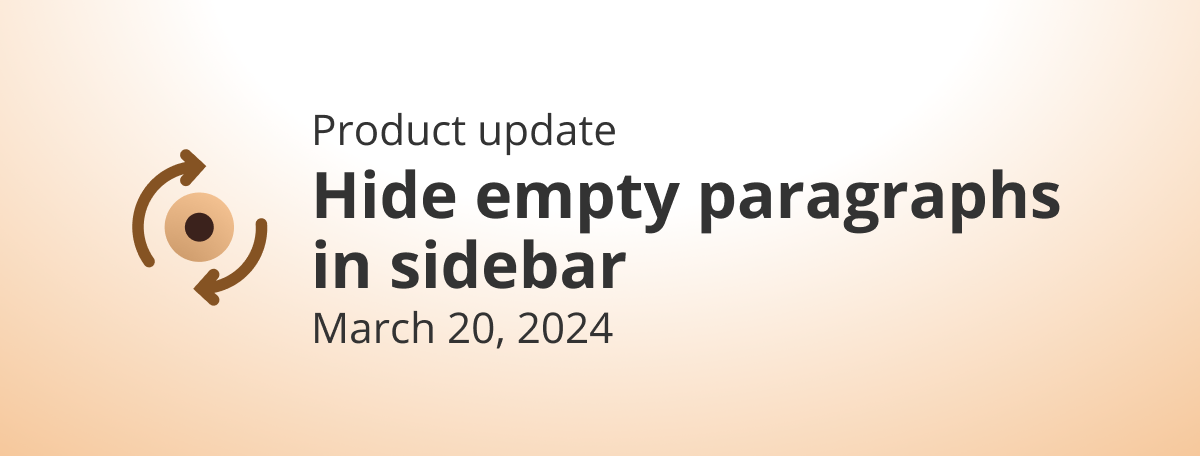


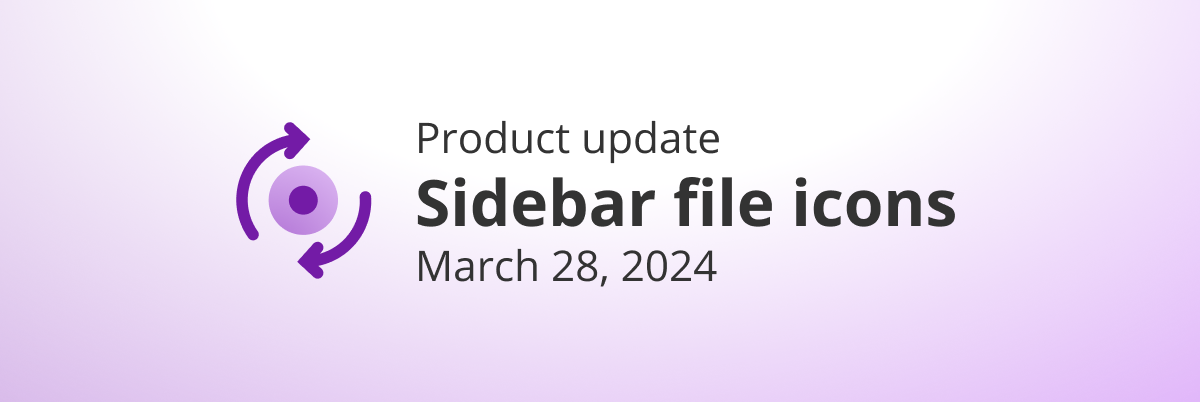
The next step would be automatically make a paragraph node a child of a previous header node. Currently they are in the same level.
Pequeña gran mejora. Es muy útil para aquellos que hacemos uso del párrafo en reemplazo de la nota para una descripción breve y general de por ejemplo un proyecto, cuya vista en la barra lateral no aportaba mucho. Muchas gracias