
Hey there Workflowy folks, It’s now easier to undo and redo actions in the mobile app. We’ve added two handy keyboard shortcuts you can access by tapping anywhere on a bullet. Previously you had to access these keys from the ‘more’ menu but that was a bit clunky, so we put these in a more convenient location.
To try it out ✨
- Open the Workflowy mobile app (Play store, App store)
- Perform any action like deleting an item or moving something
- Tap anywhere on a bullet to bring up the virtual keyboard
- Tap the ‘Undo‘ keyboard shortcut to undo your action
Let us know what you think in the comments below.
Until the next one!
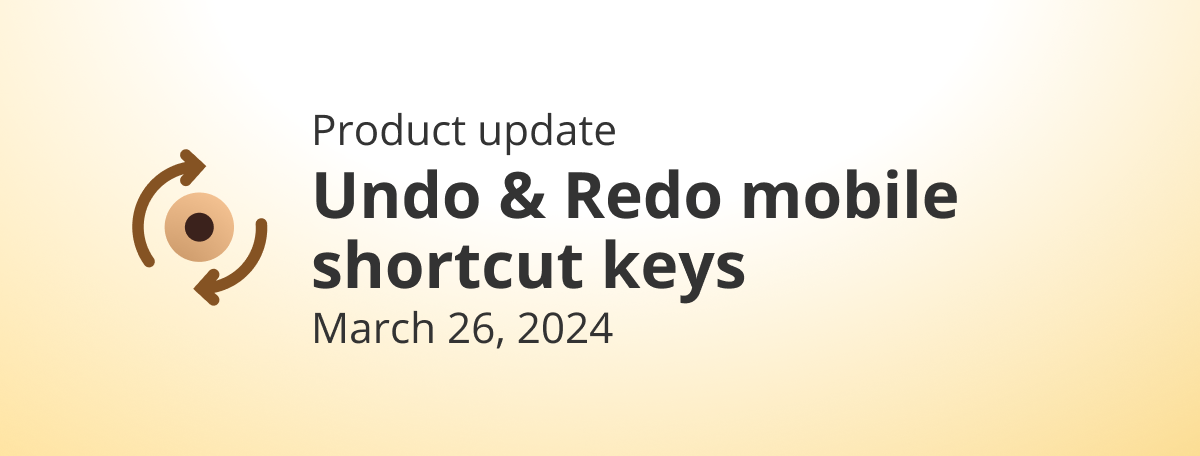


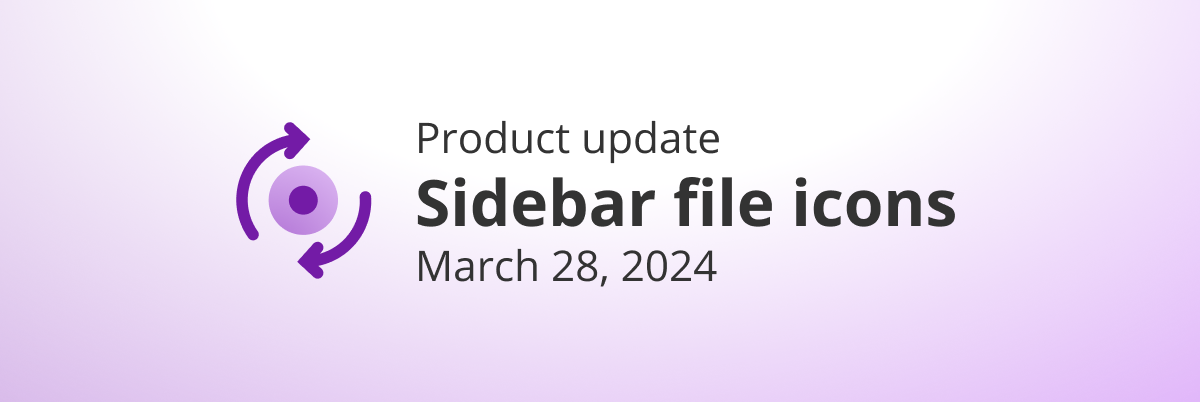
I love all these usability updates. Keep them coming!
Please consider adding side bar item reordering for all or at least the starred items 🙏🏻. Thx!
Ésta es la materialización del refrán que “las pequeñas grandes cosas nos hacen celebrar”.
Nice update! Keep it up!!
This is a super helpful addition to the mobile WorkFlowy app! Thanks so much!