Hey there Workflowy folks, in this post we go a little more in-depth with the upcoming collaboration features. As with all features we add – we’ve tried hard to make sure they feel like they’ve always been a part of Workflowy. That means not cluttering up the interface and keeping things simple and logical.
No notifications? No notification buttons
One way we’ve kept the interface as clean as possible is to not have ever-present buttons or icons if there are no notifications. That means that once you’ve marked the last mention or update as read – the buttons and icons for those features will disappear.
There are two main reasons for this.
First, it keeps the interface clean for users that aren’t using the features. No sense in having buttons in the main parts of the interface if you’re not using them.
Second, it’s one less button to distract you. As anyone that has the habit of constantly checking their email tab even if there are no alerts can tell you, sometimes just the presence of the option to check something is enough to get you to check it. If you’ve marked all the updates and mentions as read, then there’s no reason for those buttons or icons to be present – the only purpose they serve at that point would be as a potential distraction.
“Subscribing” without a subscribe button
Another way we’ve kept the interface clean is by combining features in a natural and effortless way. Take for example how you “subscribe” to an item in Workflowy to then check its notifications. We could have added another button or icon somewhere to let the user “subscribe” to an item and then be notified when it has updates. Instead, we chose to combine it with the starring feature.
That means that any item you star will also display a notification dot when that item contains updates. This way you can quickly see if the updates are from an item you’re interested in or not before you dive in.
Relevant notification alerts
Notifications work a little bit like searches, in that they will be either local or global depending on where you are. If you are zoomed out all the way to the root or home level, any update or mention will cause a notification to be displayed. If you are zoomed in, and there are no unread mentions or updates within that level, the notification icons will not be displayed in the menu bar. This way you are not distracted by notifications from changes happening in other parts of your Workflowy.
If you do want to monitor these, you can simply keep the sidebar open as the main “All updates” and “Mentions” buttons will be displayed when there are any unread updates or mentions, regardless of their location.
We hope these small but thought-out UI details will make the features feel more natural and Workflowy-like. The idea is to have things work as you would expect, without having to fiddle with settings or ever really have to think about them.
Bonus: Jesse chats with Tom Solid from the Paperless movement
Now for something a bit different. Here’s a video of our founder Jesse chatting with Tom Solid from the Paperless movement. They discuss Workflowy’s history and how it came into existence among other things.
Let us know in the comments what you think and we’ll see you in the next update 🇺🇦



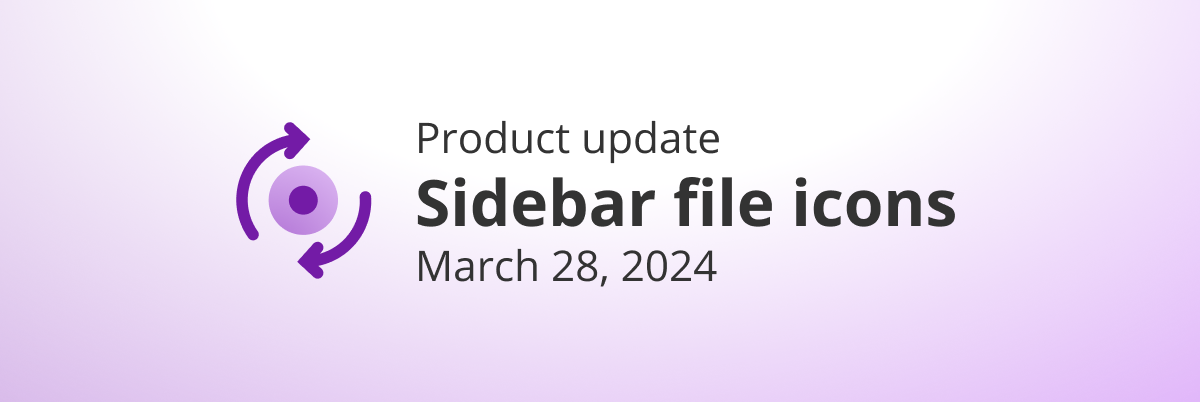
Long time no update. What’s going on at Workflowy?
Looks like the iOS app got an update 2 weeks ago
I’m pretty sure Mitch meant there have been no recent updates of the blog, and specifically of the blog’s Updates section. Workflowy said they were going to release biweekly updates of what they are working on and the last was 14 weeks ago.
Workflowy’s working great now, including some awesome improvements over the last year or two, so I’m not too bothered by it. But I’m sure that’s what Mitch was referring to and I also am curious.
I’m not sure that publishing your email address “in the clear” is your best bet to reduce spam, with respect!
I have to say – the graph available in Roam etc while very cool and fun is not useful – ditto for many of the very cool features of Roam – I missed them for a minute – the structure of Workflowey makes it infinitely more useful than Roam, Obsidion, even Evernote. I transitioned out of Roam instantly without even thinking about it. – the simplicity is awesome – I love cool features – but they are productivity killers – excuse my presumptuousness in this next comment – your time would be better spent focusing on marketing your product than trying to add cool features. If I were going to ask for something it would be more help files. thanks awesome awesome product – btw I’ve been looking for tools to create my Zettlekasten since 2018 – and Workflowey is where I landed.
I have to say that i got the same feeling with you while looking for these productivity tools, roam like apps is awesome, but they distract my state, and i can’t enjoy the flow state. I was addicted to looking for their differences and updates or made a comparison among them, but my work doesn’t work.
I completely agree as well. The only thing holding me back from utilizing workflowy is there is no ability to utilize a local storage option for privacy/confidentiality purposes. This makes it impossible to utilize for certain work purposes, although it would otherwise be ideal.
Currenatly using logseq instead, only for that reason.
I just wish they put the same amount effort developing the iOS app 😢
What’s iOS?
Just tried out the beta real quick. It‘s really easy to use! What I love on the macOS app is the small comment icon when I hover over a bullet – so great! Is it possible to add this to the browser version and the node view as well?
Lo que veo me alegra. Mis felicitaciones al equipo
Nuevas funciones con la simplicidad y delicadeza que se ve en el video es para aplaudirlo.
1. Who can use these collaboration features?
I’m a little unclear on this! Thanks.
Anyone and everyone!
Works for me! Thanks, Frank.
Just to add a little to what Frank wrote, none of the features will be limited to a specific account type or subscription type. Free users will also be able to use all the features.
Outstanding. Thank you.
Yo!! Soy usuario como usted y no veo ninguna dificultad para mi uso personal y profesional. Todo lo contrario, veo una oportunidad de trabajar mejor con clientes y el pequeño equipo que tengo el honor de encabezar
Disculpe la pregunta, pero usted es un trabajador solitario o colaborativo? Mi pregunta es porque de las interrogantes no se entiende en qué lo podría perjudicar si fuere uno u otro.
Hi Carlos,
I’m not concerned with any problems using it as a solo or collaborative worker (if I understood the Google translation of your comment correctly). The feature seems like a great idea.
I was just asking if, as a Pro user, I could use it with everybody else (free users included) now, or if they would have to pay to upgrade for Pro, or if we would all have to pay upgrade to use this new feature, to something like a “Teams” account (which WorkFlowy doesn’t have, but some other web apps do, and it often comes at an extra cost for the collaboration features).
So, in summary, I was just asking about pricing, not about whether the feature is good.
And the answer I got is this feature can be used by anyone, including free users, which is nice, so I and they won’t have to pay anything more than we already are, if anything, to use it.
Hola Will
Disculpa por mi demora en responder y gracias por las precisiones.
También me alegra que la nueva función no esté limitada.
Y, pienso que el equipo de Workflowy está haciendo un gran trabajo y eso, como usuario, me alegra.
Un abrazo
Love it. So thoughtful all the way around. Thank you so much for putting all the time into new features.