
We’re delighted to launch the redesign of WorkFlowy’s web and desktop apps. We’ve been testing it for a few weeks with a lot of people. We’ve gotten an overwhelmingly positive response, so today we are turning it on for everybody!
The redesign makes WorkFlowy more minimal, beautiful, and usable. The aesthetic is modern and out of the way. In addition, we added a handful of usability improvements, like a favorites viewer that’s actually useful.
As is common with any change, some decisions that many liked did not sit well with others. If you are one of those, good news! Our most controversial changes can be turned off. Here’s how:
- Font: We changed to use system font by default, so that WorkFlowy feels more native to whatever platform you are using. If you do not like the new font, you can open Settings and select “Font: Sans-serif” to change it back.
- Line spacing: The new font comes with more spacing between lines. If you don’t like the additional space, you can switch back to the original font (see above) and it has the same line spacing as before. We’ll eventually add a setting to let you choose your line spacing independent of your font.
- Page Alignment: If you used our previous desktop app, you’ll notice that we changed the alignment of the lists from left-aligned to centered within the window. We do not yet have a way for you to change this back, but we’ll be launching a version very soon that will let you choose the alignment you prefer. Thanks for your patience.
And that’s it! We hope you enjoy the new design as much as we do.
P.S. If you don’t yet have the redesign, just reload the page, or restart the desktop app to trigger a check for updates.
P.P.S. There are a few things – like the design of our dialogs – that we are still working on. Look for more updates soon!


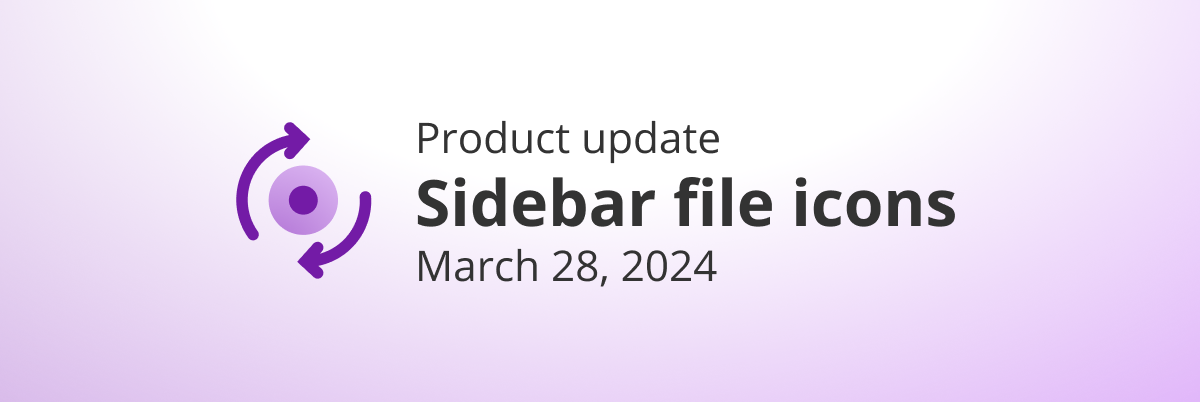
“We’ll eventually add a setting to let you choose your line spacing independent of your font.”
Eventually as in when?
First of all: Thanks for awesome tool, that makes impossible possible and brings peace to our minds!
But i have one small feature request: Please make it possible to enable/disable permanent note expansion (now, when i use more lines in notes i always have to click to every and each), and also some sort of mark, that collapsed note contains more lines is more than necessary!
Thanks and wish you best of luck!
Also a rich text / styles within each bullet point would be a killer
Also, could you please take a look at your iOS client, on iPhone X word break is bad (especially in headers) and I noticed a few lags and freezes here & then (especially when collapsing/expanding items).
New design is awesome (finally), but any chance we can get proper calendar & inline images? In 2018?
I don’t think this request has been made yet – in the previous version of the app (and the web version) clicking in the search bar and hitting return would re-do the search with the same terms. Now it does nothing – you have to delete and re-enter the search terms to get the updated results. I used this feature all the time when looking at my to-do list, deciding to move a bunch of stuff to the next day’s list (procrastinate much?), and then wanting a condensed version of today’s list. Any possibility that this can be fixed?
BTW, I do like the simplicity of the new design. Less is more! I’m a new user, though, and I haven’t spent a lot of time delving into everything yet, so I’m not so familiar with many of the higher level details of the previous design.
I can’t log out on my iPhone anymore. Unfortunately, I accidentally created a new account. I would like to log out of it and delete tit. I would like to be able to log in to my original account, where I have hundreds of items.
Shutting down the application or restarting my phone do not work. I remain logged in.
Deleting and reinstalling the Workflowy application works.
Too white..! RIP night writing. I’ve been wishing for ctrl page home/end (jump to note/node end/start) since forever. No juice. It wouldnt be so troublesome if page up/down didnt reset caret focus.. I will forever bless you for allowing ctrl shift z (alternative to ctrl y for undo) firefox-only hotkey.
New favorites dropdown are still a pending opinion but — big mistake (?) with switching beta to live with them! Before, swapping between favourites and current zoom was easy with workflowy hotkey. Still is, but before, current notes/nodes would retain caret focus. Didnt know how much i loved this feature until it was removed (forgotten hopefully) in beta. This bothers me workflow much much more than the theme, and requires more than me poor css skills to fix. Unfortunately.
Was finally looking to switch back today, after an intensive session of writing.. Only to hear changes are now permanent. Ouch. Please FIX asap! On the other hand, love the new layout of crumb navigation. Rightside searchbar is surprisingly intuitive though i’m not sure how or why..
extra suggestions:
* +1 to separator hotkey — would that be with
extra suggestions:
*
* +1 to separator hotkey — would that be with some variation of enter key? alt enter?
* +1 to caret focus in search filtering
* +1 for changing time back to timestamps!
* perfect justification in note text
* non hanging indents in note text
* clone nodes — allowing nodes with multiple parent. a new + button could be added next to current one to expand list of parents. and of course, node is colored, similar to if shared.
* tag bundling — simply #dd#mm#yy or #food#fruit#orange etc where autocompleting any tag in the bundle would add the entire bundle to autocomplete as well.
* make tag autocomplete delete/backspace with single ctrl backspace again.
* click to copy mod/creation timestamps
* markdown links and anchors — like a makeshift table of contents!
* insert system date — perhaps timestamp format adjustable in settings.
* reduced lag of tag autocomplete in zoomed note — strangely doesnt lag as much when working within a grandchild node under the zoomed node.
* fix disappearing page/nodes/notes when too many nodes/content — without a page end indicator, i am occasionally not sure if the page is bugging its view or it really is the end. then, some page up/down triggering bugs up and more of the page disappears..
* hotkey for collapsing to parent whilst caret is in child node — ctrl shift up? alt up?
*
Wow @nine — love virtually all of those suggestions below. Especially drives me crazy that while deep in a nested section I have to cursor up to the top to collapse the section. I should be able to do it way down in the middle. 🙂
Looks like the used number in “Setting” doesn’t update now. Web version have this bug. I’m not sure status of other ways.
With the last Android update, I lost the ability to logoff / sign out from my account. I want to have the possibility to leave the account from the mobile. This brings a high confidentiality and integrity risk. This is a no go for me. Before when I entered the Settings, there was a Sign Out option. Now with revamped Settings, this option is gone!!! Could you please bring it back?? I’m sure I am not alone on this request. By the way, is there any approximated date for the implementation of 2FA?
Thank you very much for updating the app and bringing this feature back!! Now I’m able to Sign Out again. Very much appreciated. Cheers.
I find it difficult to understand when the search box is active. It would be nice if you could put in some more highlighting when selected.
Hi – the new version no longer has time stamps for when an entry was last completed. Just dates which is nowhere near as useful. Is there a way to bring back the time stamp? Thanks.
Please go to Workflowy zendesk page. Sorry to criticize but no one asked for a new design and many stayed with the old one. There are so many good feature requests pending. on zendesk I am not sure why the new design became a priority to Workflowy team. This is so against prioritizing your brain. Sorry again for my feedback.
Great new design.
One bug on the Windows desktop version: If you reduce the width of the window further and further, the horizontal scrollbar shows up much earlier than would be needed by the content inside the window.
One further bug:
The Undo feature never seems to do anything at all on the Windows desktop version.
Oh and a feature I wanted in Workflowy for a long time:
The ability to create subtle horizontal separator lines.
I workaround this at the moment by simply creating an item called “·····································” but this is not as nice as an official feature would be (for example an “official” separator line could automatically adapt its width).
And another bug in the Windows app:
Normally, it remembers the last window position and size when you close and restart the app.
But it does NOT remember it (and just puts Workflowy in the screen center with some default window size) when you used the “Windows Snap” feature to place the app to the edge of the screen.
Hi Workflowy team
Why don’t you show previous different links (Blog,,,, + “Make lists, not war”) that used to be at the bottom of the page ?
Usefull and friendly 🙂
I find them useless and am happy they were removed.
All in all, awesome! The new design is wonderful!
Just one little quirk. Now the notes are almost right in the middle between the bullet they belong to and the bullet below it: https://monosnap.com/file/me3YSW9Stb5hsxNTKymylDgp4rY57j
It would improve readability and processability if you’d move them up just a few pixels. Maybe one or two would be enough.
Workflowy is still my absolute number one tool. Thanks for the great work on the re-design!
Still loving it, just checking on the status of spell check in the app.
I’m a noob… very surprised this isn’t there. Def. need. spellcheck.
I really like the new design, it is a huge improvement.
Here are a few comments:
– The yellow favorite star really sticks out. I would prefer a gray one.
– Minimize to tray for the Windows app would be great. Ideally with a monochrome tray icon (fitting the Windows 10 style).
In my opinion new design have BIG flow/bug. Earlier when I had very long list I could search for particular item and after I turned off the search – **cursor staied in that found item** so I could move it to other position/order. Now it doesn’t leave the cursor at the found item and just reset the whole view/list – so… I have to manualy find what I’m looking for and only then I can change its order in relation to the rest of the list… with lists like 100+ positions… WF became almost unusable for me… I like new design, but PLEASE do we have to go backwards in a terms of very important/basic(?) functionality ?!? Best regards,
“Paying customer” Pedro 🙂
This is now fixed in beta.workflowy.com Coming soon to production. Thanks!
Can we add a setting to toggle the top Windows menu bar on/off? It just takes up screen space and distracts from the overall look. The menu options are the usual undo/redo, cut, copy, paste, zoom in/out, toggle full screen, etc. and I guess most users are already familiar with the shortcut keys.
On that note, it’d be interesting to have another option to toggle the Workflowy menu bar to display only on hover so that we have an even cleaner interface to work with.
Just my 2p. Other than that, love the subtle changes you’ve made to the design, and glad to hear you’ll be introducing customisable line-spacing and alignment in the near future. Keep up the great work!
Many have requested that. It’s on our lists to do. Thanks for the kind words!
“Save now” seems to have been a casualty of the update? Any way users can change a setting to bring that back?
It’s still there, just in the Settings menu. The keyboard shortcut still works to force a save when you want it.
The problem is that many of us don’t like to have it hidden inside the settings menu. Is it possible to toggle it out or in for whom does want it to be visible? Please consider to bring it back.
Oh no! I was hoping new version would never go live. I tried beta version and moved back after 5 mins. I cannot stand centered Page Alignment – please bring the option to have left alignemnt back!
To each his own. I definitely prefer center alignment. I have always used the web version because I hated the left alignment on the desktop version. I believe Jesse has said that there will be an alignment option in the future so we can choose our preference.
We are building Alignment choice soon. In the meantime, you can get some of the old-design back under Settings > Theme > Vintage if that helps.
This redesign has several issue with page updates. The two biggest ones are:
– the bullet menu remains visible after a move
– the ‘show completed’ slider does not reflect reality after toggling it in a search and then escaping the search box
The latter one is particularly annoying. Is there a way to switch back to the previous, and much better, interface?
Wow, these are great bugs that weren’t on our lists yet. We will fix them now! Thanks for reporting them. In the future, feel free to send bugs to help@workflowy.com and we’ll notice it much faster than in blog comments. Thanks!
I did not quite state the first issue correctly. The menu hangs around after click/holding the mouse button prior to doing a drag and drop move. You have to move through the menu before it disappears. Also, the menu stays up after selecting ‘complete’ or ‘delete’ on an item with the menu.
Thanks.
Where’s the linux version? Download link reports an error.
Thanks.
-Lee
Thanks, we’ll look into this.
I probably shouldn’t have read the comments as I literally didn’t notice any changes, and I typically don’t notice any of those things in general, but I really dig your responsiveness and openness to feedback.
Still give it 11/10, overall works amazing and it’s helped me so much. Please never change the drag and drop feature or collapse / expand feature or drill down (click into?) feature.
Thanks for the kind words! We will keep those features!
I like the redesign. I notice that is now functioning in firefox whereas it wasn’t before, and is much faster overall with hover menu’s, etc. Since we’re on the topic, here’s a (hopefully) a simple feature request for the menu in the upper right hand corner. Please add “select all completed” and “select all incompleted” items. Thanks as always for the best list-making app out there!
Adding your feature suggestion to our lists. Thanks for the kind words!