I always get annoyed when I drag things around in WorkFlowy. You have to drag these little arrows that show up at the right of the page, it’s hard to get the right item, and it feels finicky. Judging from the consistent stream of emails we’ve gotten, other users have the same issue. Well, we’ve improved the situation.
Now, you just drag the bullet point directly to move an item. Try it, it’s a lot easier.
We’ve also made moving better in other ways. The page should scroll much more smoothly, making it easier to drag an item way up or down in a long list, and overall we’ve made it speedier too.
Our next goal is to make it easier to move things inside other items by dragging, but we couldn’t get it into this release.


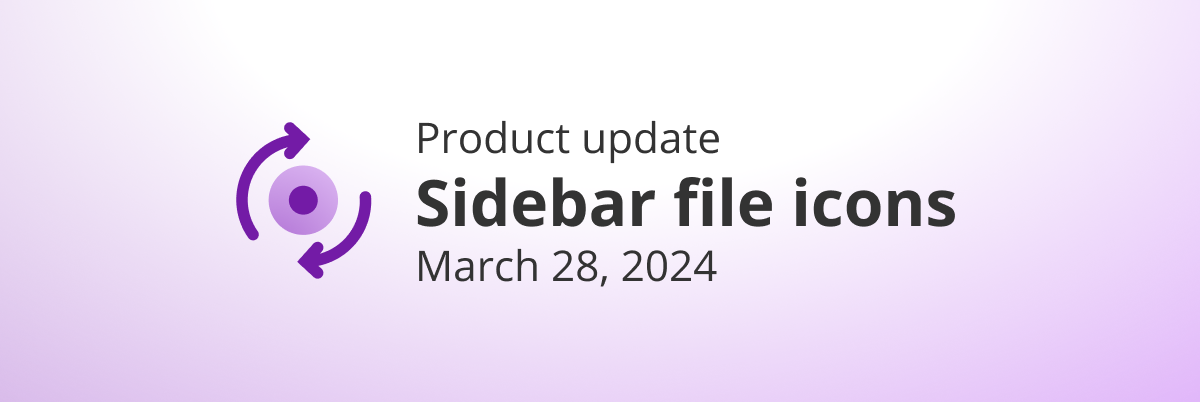
Hi there – is there any way to drag and drop bullets in the iPhone app? That would make my life sooo much easier. Thanks!
Press and hold the text, then the item will pop up and you can drag it around.
Hi, is there any chance for some stepped up security by two factor authentication and client side encryption of the data? I know it’s an effort, but since you also want businesses to give their data, it’s a real requirement.
Hey guys love the update! Appreciate that you keep making WF better…FYI I wrote a post on my blog touting WorkFlowly as the best productivity app I’ve ever used http://reexamineblog.com/2014/06/18/app-love-workflowly/
I never really noticed the dragging thing, but I can’t figure out how to make a new item on the main page without duplicating an existing item. I must be missing something obvious. I know when you go inside an item, there’s a big plus sign there for new items, but have not seen anything like that on the main page!
Thanks, I really love this app!
This is special…. I actually asked for this a couple years ago and now it’s finally here! Thanks Workflowy team for making a great product better.
Great job guys.
Chrome desktop app is fantastic.
Does the text size is changing when you indent the item? I mean in the video.
Well, Well, Well. Wouldn’t you know it. Now I am TRYING to make this thing drag like it did for the last couple days and its impossible. Just as zippy as before.
I would have had the benefits of the fix first thing in the morning if I had been on top of the issue as well as you guys at workflowy!
All I had to do was reload the desktop app and we were in business again.
Thanks workflowy. Tell me, when can I start investing?
Why did the app for Android stop working. Is it because the new feature requires newer version of android?
I just wanted to say that I am extremely excited to try this service out. I heard about it on Entrepreneur on Fire. I have ALWAYS wanted something like this. Thanks for making it.
The dragging feature is great but it seems to be creating a new dragging feature.
I have noticed that right after the dragging feature was introduced my workflowy account has slowed to a crawl on every computer that I have used it on (2 work computers and personal laptop)
I loved the new dragging, but hate the new dragging..
It only does this on workflowy though. All other programs work just as they have before so hopefully this gets fixed and soon. I need workflowy!
Hi, this is an unrelated issue, but it came up in the same release as dragging. We have fixed the issue as of this morning, and you should see an improvement.
Great update! Love that it works on the Chrome Desktop App also.
Lower price?!? Billed monthly right now for workflowy pro and didn’t remember there was a $49/year option since I planned to try it out for few months first, but now workflowy is an integral part of my tool set and would not consider not having it. Would have jumped on the $24 offer, but never saw it. I can’t imagine why anyone would pass on that offer! Also, I don’t see in the settings to change from a monthly to a yearly account.
Great! Thanks! But when will you setup proper user feedback forum (userecho or similar)? I’ve bunch of ideas to share 🙂
With regards to the discussion of the price of Pro: If you implement due dates & reminders (and I’m really hoping for that soon, judging from the result of the recent feature request poll you did) and make it a Pro feature, I’ll wager you’ll get lots of free-to-pro conversions in a heartbeat – no matter the price… I’ll be one of them. =o)
Thank you for making an amazing service!
Me too! I will by two accounts!
Love it! Thanks, WorkFlowy!
$24 per year? Never saw that offer; would have taken it, fast.
Thanks. BTW, what’s up with the major price increase (from $24 per year to $49 per year) with no notice or anything?
Hi Richard. We’ve actually always charged $49 per year. We’d like to lower the price, though, so we did a short test of a lower price for some users. We were hoping that it would increase conversions enough that we might at least break even, but unfortunately it wasn’t close. We probably should have just left the lower price in for users who saw that price, but it didn’t occur to us when we made the change. Sorry!
At the lower price upgrading was a no-brainer for me. I played around with it to make sure that I was going to stay with your long-term and then made my decision to upgrade. For $24 it would just be stupid not to upgrade. I went another week or two just not getting around to it. So last night I decided to go ahead and get it done. But here it was $49 now. Four $49 per year I will just stick with the free version unless I outgrow it or until the pro version increased value tips the scales. I am not saying this to be contentious. I am just giving you one users feedback. $24 per year is a no-brainer but you need a better call to action. Had I received even a wee bit of appropriate pressure I would have already upgraded. $36 per year and I will think about it but I would go ahead and spring for it. $49 per year? I’ll pass. I wish you the very best. Good luck as you build your business.
I agree. If the price was $24 I would upgrade right now. I don’t need the extra lines, but the Dropbox backup would be nice.
The video says shift+control+arrow keys, but that didn’t work for me. shift+alt+arrow keys did. Correction needed?
Yarg. We need to stop saying shortcuts in the videos, because their different on different platforms. I’m on a Mac, so said that shortcut. Sorry!
So much more intuitive. I love it. Thank you!
Love that you changed how moving worked. Definitely a nice improvement. When do you plan on rolling this out to the Chrome app?
The Chrome app just updated. I guess I was just too impatient. Thanks for the continual improvement on a great app.
This is #awesome. Thank you for changing the move process. Will this work in the Google desktop app?
Yes, it will work in the app, but it might take a while for the app update to get to everyone.
yes! this was annoying me also
WOOHOO! Love this!!! I never thought the old way was bad, but it was not as intuitive as this feels. 🙂
Will this extend to the desktop/ chrome extension?
Yep!
You guys rock!